Knowledge Base
Search by either entering keywords or by selecting a product.
How to expand an ESX 6.5 datastore using addition TeraStation iSCSI targets?
Learn more about our iSCSI Server Expansion Solution here.
This article will not cover basic iSCSI setup with ESX 6.x. If you need assistance with basic iSCSI set up, refer to these articles:
How to configure Software iSCSI Initiator in ESXi 6.5 Host that Contains a Single NIC
How to configure Software iSCSI Initiator in ESXi 6.5 Host that Contains Multiple NICs
- Navigate to “Storage” in the ESX UI and determine which datastore you will be expanding. We’re selecting the datastore that is already using a TeraStation iSCSI target. It’s about 250GB.

- Select the desired datastore and click the “Increase capacity” button.

- Select “Add an extent to an existing VMFS datastore” and click “Next”.
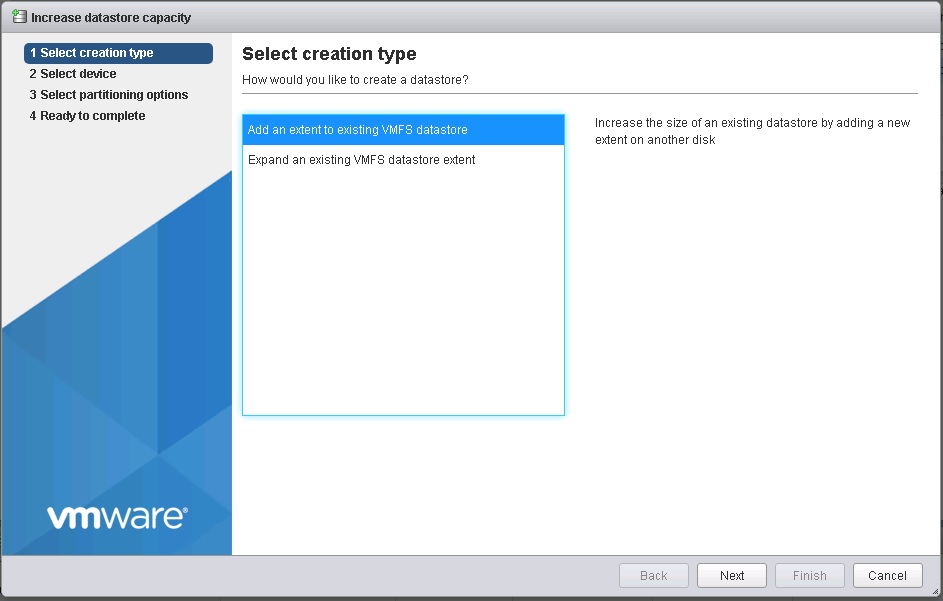
- Select the newly added TeraStation iSCSI target and click “Next”.
NOTE: If you don’t have a target listed here, refer to one of the articles listed at the beginning of this article to make sure the target has been added to ESX correctly. Also keep in mind that the largest total datastore supported by VMFS 5 or VMFS 6 is 64TB. You CANNOT create a datastore larger than 64TB.

- Verify the information is correct on this step and click “Next”.

- Verify that the information on this step is correct and click “Finish”.

- Since this is expected to be a new, unused iSCSI target click “Yes” on this warning.

- You should get this message that the datastore was extended successfully and the datastore should now reflect the new size.

