Reliable Business Continuity at an Entry-Level Price

Disaster can strike at any minute, which is why it is essential to have a thorough, comprehensive plan for business continuity and disaster recovery (BC/DR). Many organizations typically do not consider the time and complexity it can take to fully recover from a data disaster. It can easily take days to recover a sizable database that consists of multiple terabytes, and there are no shortcuts or workarounds. These are days of downtime that may cost your business an astonishing amount of money and customers.
Unfortunately, many businesses don't have a good BC/DR plan because of factors such as cost or low efficacy, despite many acknowledging the need. Cost can be extremely prohibitive for many businesses lacking a disaster recovery plan, as many smaller businesses lack the sufficient IT resources to plan and maintain an effective BC/DR plan. Managing recovery infrastructure and doing testing are very time-consuming, and will often take up already scarce IT resources. Another factor can be the low efficacy: recovering from physical backups can be very time-consuming, and hardware issues can often cause restorations to fail, greatly reducing reliability and causing recovery targets to be missed.
Key Recovery Targets
When discussing recovery, the three key objectives to be achieved are RTO (Recovery Time Objective), RPO (Recovery Point Objective), and RLO (Recovery Level Objective).
RTO is used to calculate how quickly you will need to recover your IT infrastructure and other business services after a disaster occurs. It effectively measures how long your business can be sustained before operations are restored to normal.
RPO measures the maximum tolerable amount of data that can be lost. Some data loss will inevitably occur when a disaster strikes, and RPO is the most straightforward way to calculate how often you will need to perform backups. For example, if you determine that your RPO is eight hours and a disaster occurs within an hour of your last backup, you are in good shape.
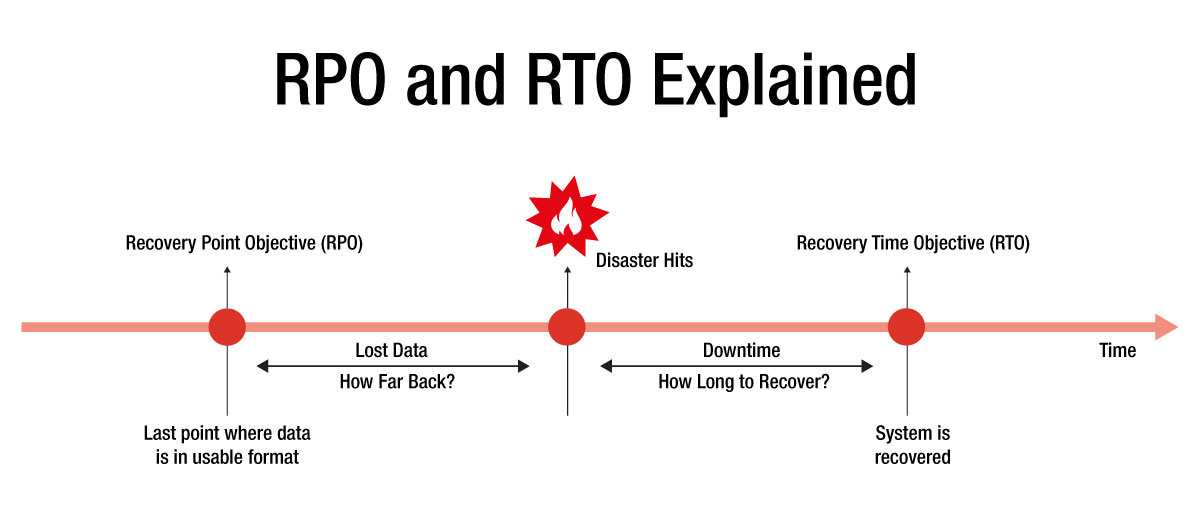
RLO is the granularity at which you will need to recover data, whether it is a file library, an application, or data clusters. An effective RLO requires very intricate plans to protect essential data sets of file libraries.
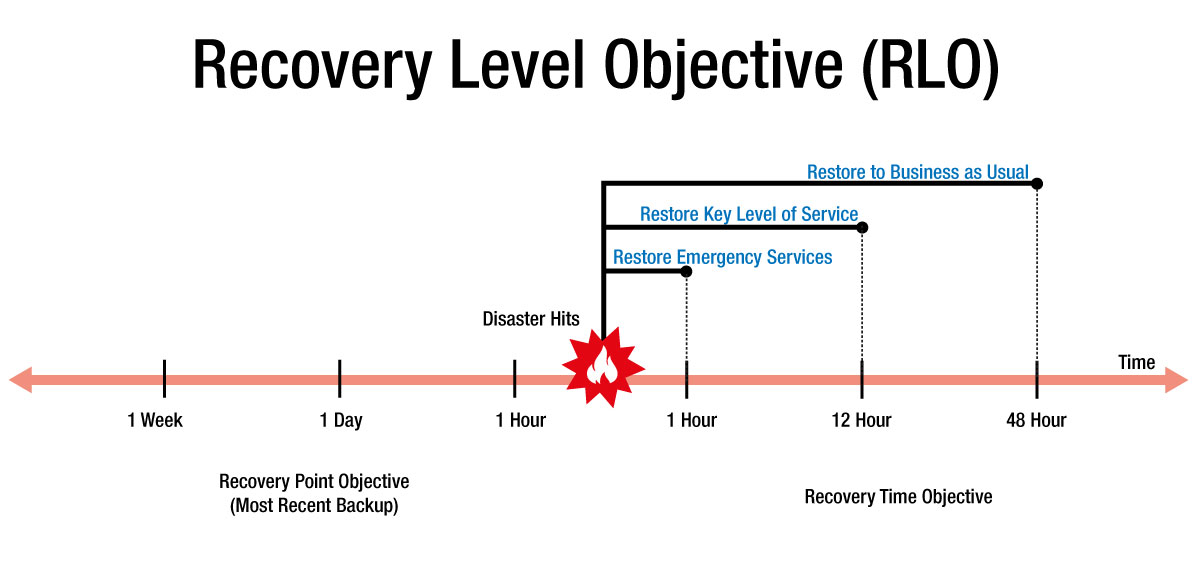
When assessing recovery targets, it is important to determine your business needs and how they affect your BC/DR planning. For example, RTO will often determine your overall business needs since it measures how long your business can survive in downtime, while RPO purely reflects data volume and backup frequency without touching upon other IT needs. RTO will also have a great effect on budget, as the costs associated with a tighter RTO will likely demand more resources than RPO and RLO, as RTO involves your entire business operations, and not just IT. RTO also tends to be more rigid. For example, if your IT department determines that it will take a minimum of 48 hours to restore your data, an RTO of 24 hours will never be met no matter the circumstances.
Using Virtualization to Achieve Key Recovery Targets at Lower Costs
The TeraStation WS IoT Network Attached Storage is a data storage and backup solution that utilizes virtualization and additional data protection and backup features to help you maintain an effective BC/DR plan without breaking your budget. The TeraStation WS IoT NAS can greatly help you achieve Recovery Time Objective (RTO) for businesses of any size while keeping your costs at a minimum. Our solution is built for the ‘S’ in ‘SMB’.
Due to the heavy costs of downtime, it is essential that you reach your recovery targets and come back online with little downtime. Virtualization can also help eliminate many of the slower steps in traditional manual recovery, allowing businesses to meet their recovery time objective.
The TeraStation WS IoT can utilize virtualization to restore a failed system as easily as copying files from one device to another, as you can create entire virtual machines (VMs) on any hardware that supports them. Virtualization eliminates the need to duplicate failed hardware or reinstall software, instead only restoring virtual machines. Instead of having to restore individual hardware devices—and having to contend with failures due to hardware dependencies—you can recover to any hardware or run workloads on standby hardware to bypass downtime temporarily.
Virtualization makes it possible to deliver rapid and reliable disaster recovery without requiring significant resources such as specialized hardware or software, allowing you to shorten recovery time with significantly lower cost.
Since the TeraStation WS IoT is a Windows Server product, it can incorporate any Windows-supported cloud service into your infrastructure. You are no longer locked into a specific cloud service, and can instead choose a new cloud provider at any time that best suits your business, such as utilizing NovaBACKUP Cloud to set up your own hybrid cloud solution for optimal security and data protection flexibility.
.jpg)
Additional Benefits of Virtualization for BC/DR
No matter the size of your business, virtualization can help you achieve infrastructure efficiency by streamlining your network. A streamlined network leads to less traffic bottlenecks, ensuring less downtime and higher availability for your customers. Reducing the network complexity is also a great way to strengthen your data protection. As the infrastructure becomes easier to monitor and troubleshoot should troubles arise, you can quickly spot potential vulnerabilities and close hidden gaps, further protecting your network. Virtualization can also help consolidate remote data locations, thus helping to not only achieve higher availability and improved business continuity.
Conclusion
When disasters happen, having an effective recovery plan can be the difference between life and death for your business. A comprehensive BC/DR plan should look into all approaches to ensure data protection, high availability, and effective disaster recovery. The TeraStation WS IoT is a reliable and secure data storage solution that utilizes virtualization to help you execute your ideal BC/DR plan. Through virtualization, you can achieve rapid and effective restoration of these functions should a disaster occur. The TeraStation WS IoT allows businesses (especially SMB with a tight IT budget) to be able to design and employ an enterprise-level BC/DR strategy at a significantly lowered cost.
View our step-by-step WS5020 and NovaBACKUP BDR walkthrough:
Running Instances of the Server Software
You may run, at any one time, one instance of the server software in one physical or virtual operating system environment on the licensed server.
Running Instances of Additional Software
You may run or otherwise use any number of instances of additional software listed on the website specified below in physical or virtual operating system environments on any number of devices. You may use additional software only with the server software. For a list of additional software, visit (aka.ms/additionalsoftware).


