Knowledge Base
Search by either entering keywords or by selecting a product.
Creating a New User on a TS5010/3020/3010/6000/5020/7010 series TeraStation
Applies to TeraStation 5010/3020/3010/6000/5020/7010 series
- Log in to Settings for the TeraStation. You can access Settings by either entering the TeraStation's IP address into a web browser window or by using NAS Navigator.
- Navigate to the "File Sharing" tab and click the Users widget button.
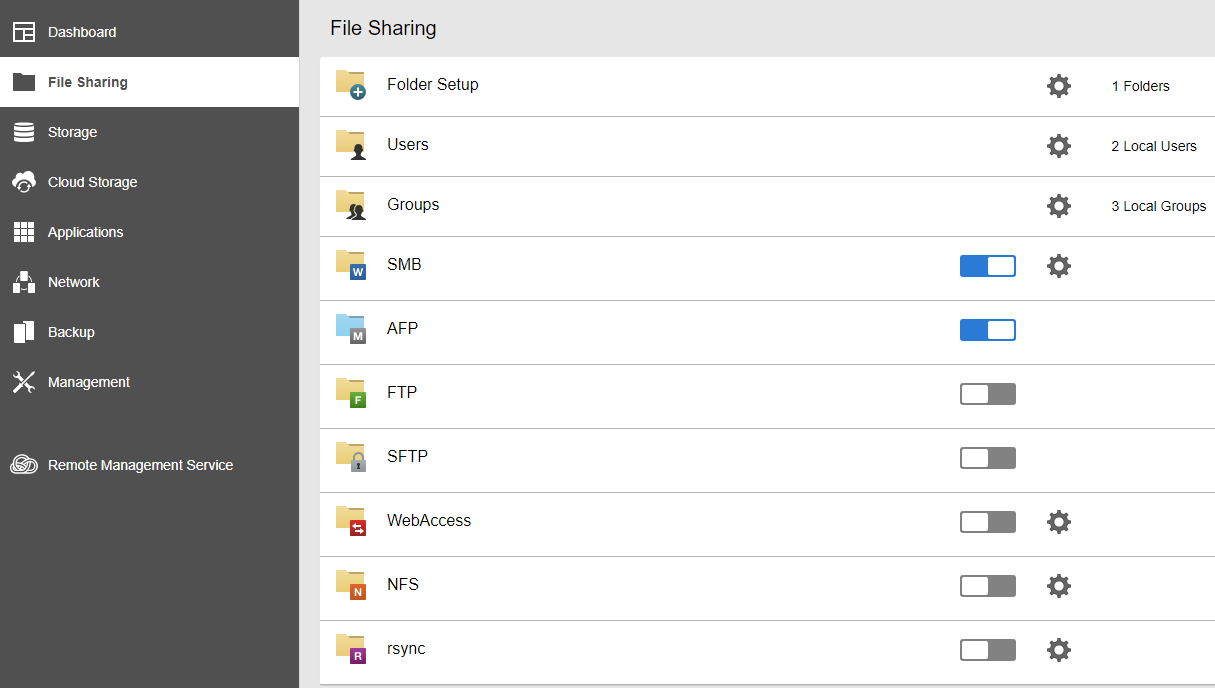
- Click Create User.
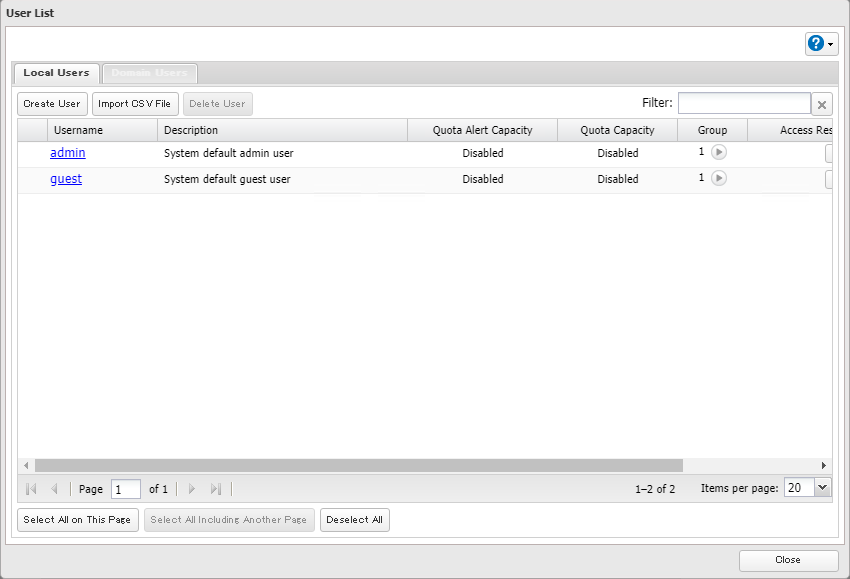
- Enter a user name and a user ID. The user ID should be a unique number between 1000 and 1999. The password field cannot be blank, but email address and user description are optional. From this screen you can also set a quota and/or configure the group membership. Once all fields are set, click OK.
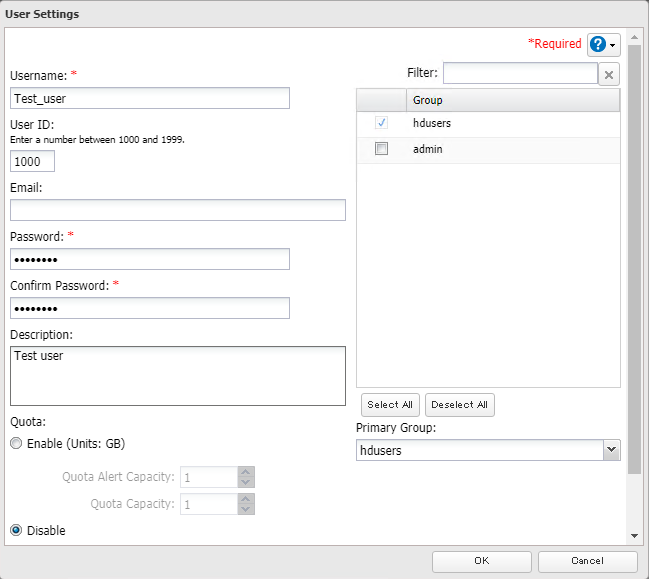
- The newly created user should now be included in the user list. Click Close to finish.
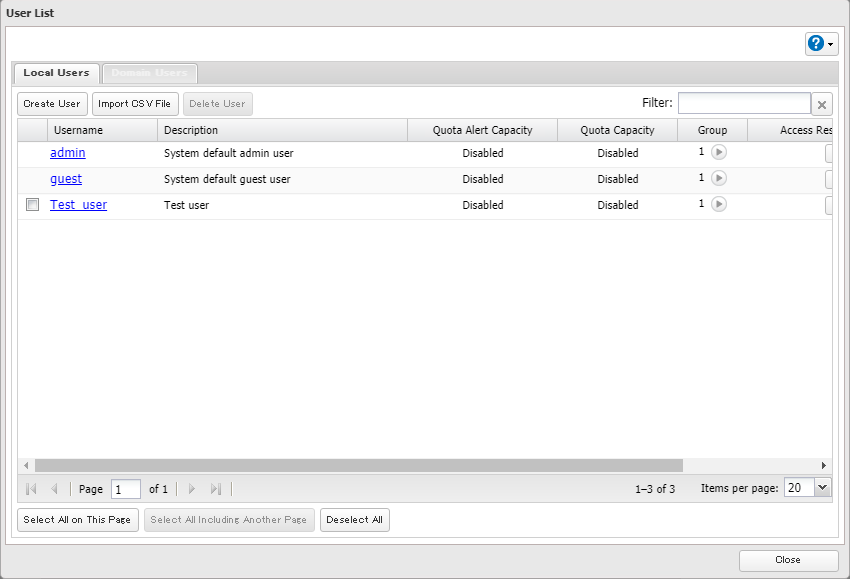
search keyword: create user 5410 51210 3210 5210 3410 5810 6000 createuser
