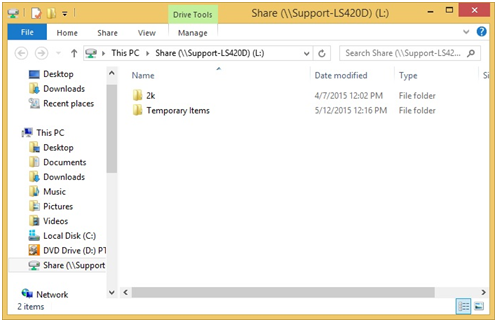Knowledge Base
Search by either entering keywords or by selecting a product.
Mapping a Drive to a Buffalo NAS in Windows
- Open NAS Navigator. If you do not have NAS Navigator installed, follow the directions here.
- Right-click on the NAS.
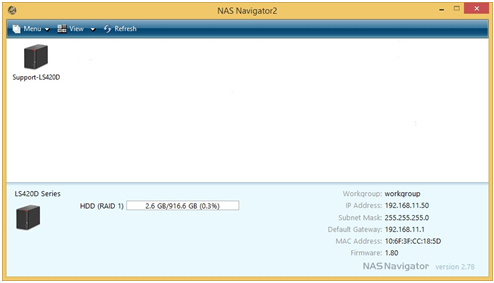
- Select "Browse Shares" from the pop-up menu.
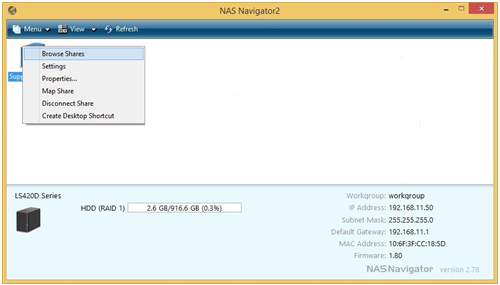
- Right-click on the shared folder you want to map to a drive letter.
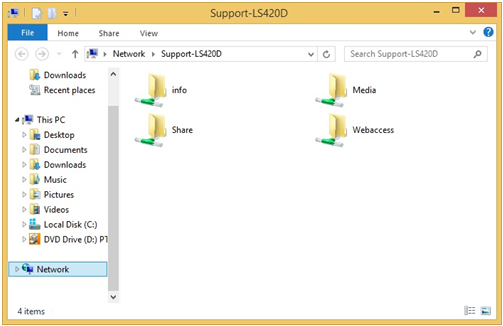
- Select "Map network drive..." from the pop-up menu.
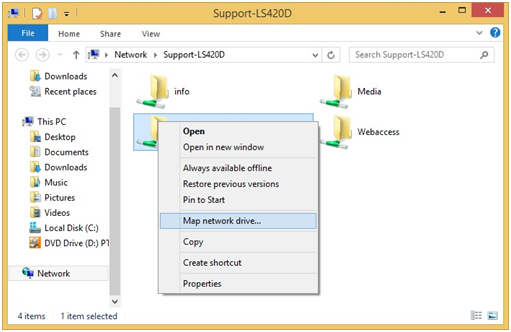
- Click on the drop-down menu to change the drive letter if desired.
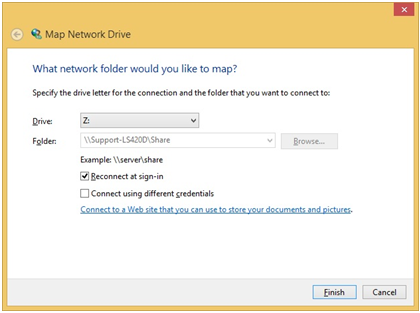
- Select the desired drive letter.
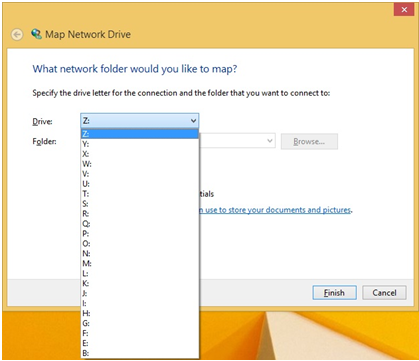
- Click Finish to map the drive.
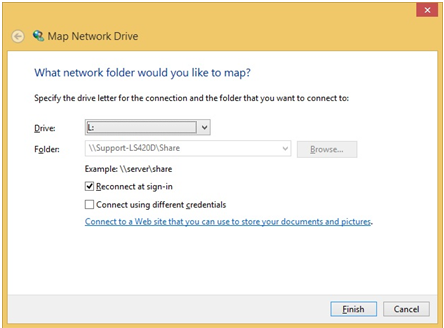
- The mapped drive will now be listed in the drives assigned to this computer.