TeraStation™ WSH5610DNS6

Reliable Data Storage for Windows Environments with Hardware RAID - Hard Drives Included
TeraStation WSH5610 is a robust and reliable Network Attached Storage solution integrated with Windows Storage Server 2016 (pre-tested NAS-grade hard drives included). This specialized operating system helps with simple deployment and management of your growing storage demands to integrate seamlessly with your existing Windows-based environments.
WSH5610 comes with an independent RAID CPU, making it possible to protect your data with the more secure RAID 6 mode while keeping your data transactions fast and stable.
This device is the ideal solution for consolidating multiple file servers into a single solution that enables cost reduction while lowering the overhead on your existing servers for other workloads.
Click to check price Click to contact sales WSH5610DN_datasheet_final
Overview
Highlights
-
Pre-tested NAS-grade hard drives included with RAID pre-configured
-
3-year warranty with 24/7 North America-based support (Optional Extended Warranty)
-
6-bay desktop NAS with Windows Storage Server 2016 (Standard) and native integration with the Active Directory Service
-
No CAL (Client-Access Licenses) required. Cost-effective storage solution to make full use of existing Windows-based environments
-
Efficient and high speed backup/individual RAID CPU/Quad Core CPU with 8GB memory
-
Supports a variety of backup features [Shadow Copy/Azure Backup/iSCSI]
-
Highly secured with the latest SMB protocol support (3.1.1)
-
Business-level sever/PC backup NovaBACKUP® software bundled
-
Made in Japan / TAA compliant
Easy and Simple: Smooth integration with your Windows environment
With hard drives included, the TeraStation is a one-stop, all-inclusive backup and recovery storage solution, allowing you to store in your network just by plug and play
Windows Storage Server 2016 provides you seamless integration for expanding storage capability
The device is preconfigured for out-of-the-box use, and WSH5610DNS6 integrates with your existing Windows environment infrastructures. You can make full use of commonly-used network environments as well as standard management software you already have.(More information about Windows Storage Server 2016)
We make it easy for you, and this is the reason why Buffalo NAS is the best choice
- Pre-tested NAS-grade hard drives included with RAID pre-configured
- 24/7 North America-based support, including 3 years premium phone support
- LCD display allows easy visibility of the current unit status
- TeraStation data can be easily backed up to external storage (DriveStation) or other Rsync-based NAS devices
Robust and Protected: Welcome to Buffalo Hardware Raid
RAID CPU will help your data transaction faster and more stable
Since WSH5610DNS6 has dedicated a hardware RAID CPU; the system CPU has less workload for RAID-building and maintenance, thus securing a more stable performance on the device, and leaves more power for the main CPU to run apps and share files.
Benefit of having dedicated CPU for RAID *1


Performance under heavy workload *2


More redundant RAID 6 is available with Windows Storage Server
RAID redundancy is highly recommended for your business data protection, and Windows Storage Server OS provides RAID 5.
With Buffalo’s original hardware RAID CPU, your data on the WSH5610 can be secured using RAID 6, which is more redundant than the default options.
Since the cache is secured exclusively, it is possible to minimize the risk of data corruption even if the OS freezes.

*1 Test Environment (August 2017)
[Backup] From BIOS Inc. MX 404N312 (NAS) To WSH5610DNS6 or WS5600DN
[Methods]
Connect WSH5610DNS6 and MX404 under the same LAN, and setup as network drive. First install Trend Micro Virus Buster XG, then run backup 1TB data (52x 19GB movie files) with Arcserve Backup
*2 Test Environment (August 2017)
[PC] CPU: Intel (R) Core (TM) i7 4771 @ 3.50 GHz, Memory: 32 GB, NIC: Intel Gigabit CT Desktop, OS: Windows Server 2012 R2 64bit
[NAS] WSH 5610DNS6 or WS5600DN (Format with RAID 5 with NTFS, create shared directory)
[Methods]
With the NAS and the PC directly connected to the LAN, set the shared directory of the NAS to the network drive of the PC. Measured the performance of sequential write speed on benchmark software (CrystalDiskMark 5) of normal operation and of RAID rebuild after exchanging one HDD. (average of 10 measurements)
Reliable Quality: Designed for 24/7 operation
Your data is secure with our small business purpose build TeraStation, designed for 24/7 operation.
- Peace of mind included with Industry # 1 support
Buffalo Terastation WSH5610DNS6 is built in Japan and passes severe burn-in testing with NAS-grade hard drives included, thus ensuring compatibility and reliability.
This device comes with free 3-year warranty and 24/7 North America-based support. If problems arise, just one call to your premium phone support desk and we will work to resolve your issue.
Buffalo also offers optional Next Business Day/Keep Your Drive warranty options. Warranties can be extended up to 5 years
(Warranty Service).
- Purpose build & optimized for data storage
The NAS hardware is built with business class components to provide stable 24/7 operations, including Intel Quad core CPU with 8GB memory to stabilize the performance.
Quick boot and efficient data storage with OS data on SSD

Since Windows Storage Server OS is mounted on and operates from the SSD, device bootup is 63% faster.
Typical Windows Storage Server NAS has the OS data on HDDs with the partition, which will reduce the usable data area.
WSH561DNS6 has separate SSD just for OS data storage. You can use all the HDD capacity for your business data storage and incur no hassle if you need to change the RAID mode later.
Specifications
Models
|
|
WSH5610DN |
| Part Numbers |
WSH5610DN12S6 |
Internal Hard Drives
| Number of Drive Bays | 6 |
| Number of Included Drives | 6 |
| Capacity Range | 12, 24, 48 TB |
| Drive Interface | SATA 3Gbps |
| Supported RAID | HW RAID 0/1/5/6 (Individual Disks) (Default 6) |
USB Interface
| Standards Compliance | USB 3.0 / USB 2.0 |
| Connector Type | A type |
| Number of Ports | 1x USB 3.0 / 2x USB 2.0 |
| Data Transfer Rates | 5 Gbps |
Performance
| CPU | Intel Celeron J1900 |
| Memory | 8GB DDR3 |
Environmental & Power
| Power Consumption |
Max 120W Data Transfer 100W Idling -W Standby -W |
| Power Supply | Internal AC 100-240V Universal 50/60Hz |
| Operating Temperature | 41˚ - 95˚F (5˚ - 35˚C) |
| Operating Humidity | 20 - 85% non-condensing |
Shipping
| Product Dimensions (L x W x H) |
10.2 x 6.7 x 9.1 in |
| Product Weight | 19.8 lbs |
| Package Dimensions (L x W x H) | 14.2 x 9.8 x 15.7 in |
| Package Weight | 24.3 lbs |
LAN Interface
| Standards Compliance | IEEE802.3ab (1000BASE-T), IEEE802.3u (100BASE-TX), IEEE802.3 (10BASE-T) |
| Number of Ports | 2 |
| Data Transfer Rates | 1000 Mbps / 100 Mbps / 10 Mbps |
| Supported Protocols | TCP/IP |
| Network File Services | CIFS/SMB, AFP, FTP, SFTP, NFS, SNMP |
| Connector Type | RJ-45 |
Other
| Client OS Support |
Windows® 10 |
| Compatible Hard Drives |
OP-HD2.0BN/B, OP-HD4.0BN/B, OP-HD8.0BN/B |
| Optional Warranties | KYD (3YKYD20/5YKYD20) NBD (3YNBD20/5YNBD20) |
| Included Software | NAS Navigator2, NovaBACKUP® Buffalo Edition (one server and ten workstation licenses) |
| Box Contents | TeraStation WSH5610DNS6 AC Cable Ethernet Cable Front Panel Key Warranty Statement Quick Setup Guide Setup Media (SD CARD) |
Resources
| Value of Hard Drives Included | Why Buffalo NAS |
| Network Attached Storage for Business Chart | TeraStation Comparison Chart |
|
TeraStation to Amazon S3 Cloud Integration |
TS_to_3rd Party Cloud Support |
| Perfect case to use TS5010 series |
TS5010_Solution_Scenario.pdf |
| Compatible Non Buffalo Drives for TS51210 | compatible_non_buffalo_drives.pdf |
| Perfect Solution Scenario for TS51210 | TS51210_Solution_Scenario.pdf |
| Compatible UPS | UPS compatibility list for TeraStation WSS series |
Downloads
Firmware
| File Size | Post Date | Version | OS Support | Notes | ||
| Serial Number Lookup | 2021-01-27 | 3.66 | Firmware updates for WSH5010S6 series units |
Documentation
| File Size | Post Date | Version | OS Support | Notes | ||
| View Site | 2018-06-04 | Manuals and Quick Setup Guide for WSH5610DNS6 | ||||
| Download | 2021-01-27 | 3.66 | Readme for FW update for WSH5010S6 Series | |||
| Download | 2023-12-19 | 3.1.0 | Windows | Readme for NAS Navigator for Windows | ||
| Download | 2019-07-18 | 2.99 | Windows | Lisez-moi pour NAS Navigator pour Windows (français) | ||
| Download | 2019-07-18 | 2.99 | Mac | Readme for NAS Navigator for Mac NOTE: For users running MacOS 10.13 or later, download and install the latest version of NAS Navigator2 from Mac App Store. | ||
| Download | 2019-07-18 | 2.99 | Mac | Lisez-moi pour NAS Navigator pour Mac (français) REMARQUE: pour les utilisateurs d'ordinateurs sous MacOS 10.13 ou ultérieur, téléchargez et installez la dernière version de NAS Navigator2 à partir du Mac App Store. | ||
| Download | 2019-03-06 | UPS compatibility list for TeraStation x10 and WSS series |
Utilities
| File Size | Post Date | Version | OS Support | Notes | ||
| Download | 2020-07-27 | 3.0.4 | Windows | NAS Navigator for Windows SHA256 hash EE41EEC02188298BEE5DBBA786BA5239638DA19B6FCA29339C17ADCDA6531DF2 | ||
| Download | 2019-07-18 | 2.99 | Mac | NAS Navigator for Mac NOTE: For users running MacOS 10.13 or later, download and install the latest version of NAS Navigator2 from Mac App Store. SHA256 Hash: A234CBCBF1B185F8594848A809C629E8A3B67683B86D4A591E2A2E106D38CADA | ||
| View Site | 2017-01-04 | Link to registration page for all Buffalo products including switches and extended warranties. Also includes setting to provide license information for Novastor NovaBackup software if eligible. |



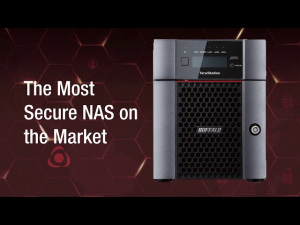























 Where To Buy
Where To Buy-(1).png)




