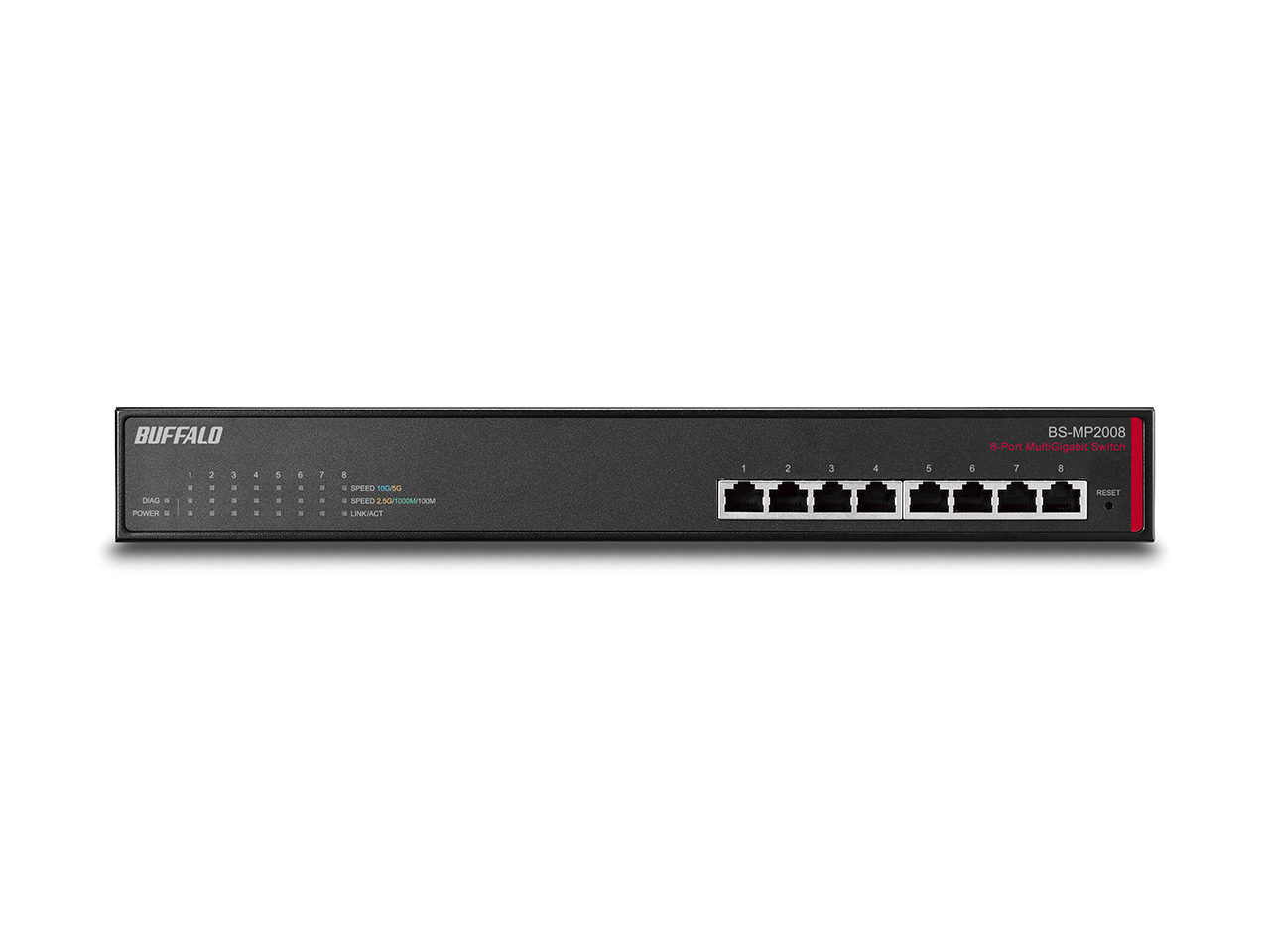Remote Management Service
Manage multiple Buffalo NAS devices with Remote Management Service by Buffalo.
This free service actively manages your Buffalo NAS devices from one console to save you time and travel costs. Activate basic remote functions and perform checks on the NAS and hard drives remotely.
Learn how to set up the Remote Management Service HERE.
Apply for the Service
Overview
Monitor & Manage Multiple Devices From a Single Console
Remote Management Service allows you to remotely manage multiple devices from the same console. Now you can monitor the status of each device and its drives, as well as receive real time notification of when events and errors occur and perform simple remote operations, all from a single console. No more visiting multiple locations for simple operations, saving you time and travel costs.
Remote Management Operations Include:
- Unit Restart & Shutdown - You can remotely restart or shutdown immediately, or at a scheduled time.
- Firmware Updates - By keeping your TeraStation up to date you can be safe from vulnerabilities or add the latest features.
- Acquire Debug Logs - You can share debug logs with Buffalo’s after-sales support for more precise troubleshooting.
- Initiate Device Beep - This helps you identify the unit from the other TeraStations at the site.

Gather & Share Information with Ability to Assign Tasks
Device Information Management
Remote Management Service allows TeraStation users to create a detailed list of managed systems, available at a glance by gathering device and usage information such as system status, used capacity, uptime, etc. You can also tag each device's important data such as maintenance contracts or warranty information for consolidated device management.
Information Sharing and Task Assignment
Remote Management Service allows you to share device information, such as sending debug logs to technical support or saving a device's settings as a file to easily configure a replacement device. Remote Management Service also offers hierachical user roles with different privileges, which allows you to assign multiple users to the same device based on logistical needs. For example, you can give an MSP sales member and a technical support member the ability to monitor the same customer NAS device to ensure it runs smoothly, or have a technician maintain and troubleshoot multiple devices in different locations from the same console.

Two-Factor Authentication (2FA) for Extra Security Layer
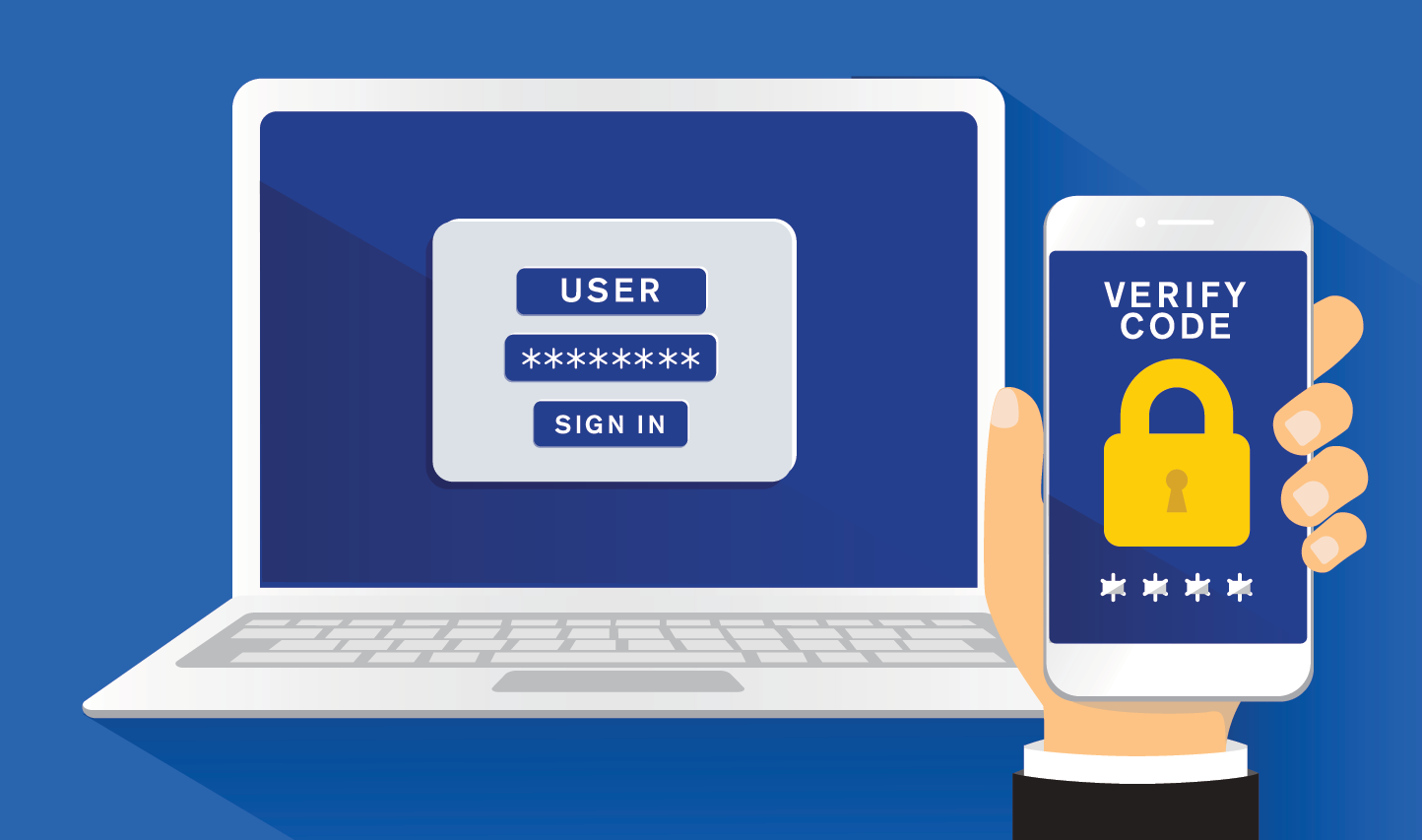
Without the security of 2FA protection, a hacker or ransomware only needs to acquire your login credentials in order to gain access to your system or device. Enabling 2FA shuts such an attack avenue down completely and prevents unauthorized access to your logins so you can securely manage multiple Buffalo NAS with even more peace of mind. You can also make two-factor authentication at login mandatory for users who belong to the same company.
To learn how to configure 2FA for Remote Management Service, click here.
Specifications
Compatible Legacy TeraStation Models
| Operating System | TeraStation Models |
| Linux-based NAS | TS5410DN, TS5410RN, TS5810DN, TS51210RH |
| TS3210DN, TS3410DN, TS3410RN | |
| TS6400DN, TS6400RN | |
| Windows Server-based NAS | WS5220DN, WS5420DN, WS5420RN |
Device / Usage Information
| Device / Usage Information | Data Type |
|---|---|
| Product Name | Static |
| Product Model | Static |
| Product Serial Number | Static |
| Device Location | Static |
| Device Name (Hostname) | Dynamic |
| MAC Address | Dynamic |
| IP Address (Ports) | Dynamic |
| Firmware Version | Dynamic |
| Array Used Capacity | Dynamic |
| Array Total Capacity | Dynamic |
| RAID Mode | Dynamic |
| LVM Volume Used Capacity | Dynamic |
| Device Event Log | Dynamic |
| Debug Log | Dynamic |
| Power Supply Status | Dynamic |
| Failover Info (Partner IP, Main/Sub Devices) | Dynamic |
| Backup Jobs History | Dynamic |
| Amount of Sent/Received Packets | Dynamic |
| System Uptime | Dynamic |
| Drive Uptime | Dynamic |
| SSD Information (Bad Sectors, TBW) | Dynamic |
| HDD Information (Used Capacity, SMART) | Dynamic |
| UPS Product Information | Static |
| USP Battery Capacity | Dynamic |
| USB Product Information | Static |
| USB Device Used Capacity | Dynamic |
| USB Device Total Capacity | Dynamic |
Remote Operations
| Restart |
| Shutdown |
| Firmware Update |
| Acquire Debug Log |
| I'm Here |
Settings Backup
| User |
| Groups |
| Shared Folders |
| Access Restrictions |
Event/Error Notifications
| Formatting Drive |
| Checking Drive |
| Rewriting Drive |
| Drive Detected |
| Checking USB Drive |
| Formatting USB Drive |
| Rebuilding RAID After Drive Replacement |
| Start Backup Job |
| End Backup Job |
| Failover Job |
| Antivirus License Expiration Date |
| Boot Complete |
| Restart |
| Shutdown |
| User Quota Limit Reached |
| Group Quota Limit Reached |
| Bad Sectors on Drive |
| Drive TBW Reached |
| Drive Replacement |
| RAID in Degraded Mode |
| Backup Job Failed |
| Replication Failed |
| Failover Main Lost |
| Virus Quarantined |
| Replace Drive |
| Drive Not Found |
| Can't Mount Drive |
| RAID Array Error |
| Can't Mount Array |
| USB Drive Read Error |
| USB Drive Write Error |
| Fan Failure |
| Network Down |
Resources
|
Buffalo Remote Management Service Manual |






 Where To Buy
Where To Buy
-(1).png)