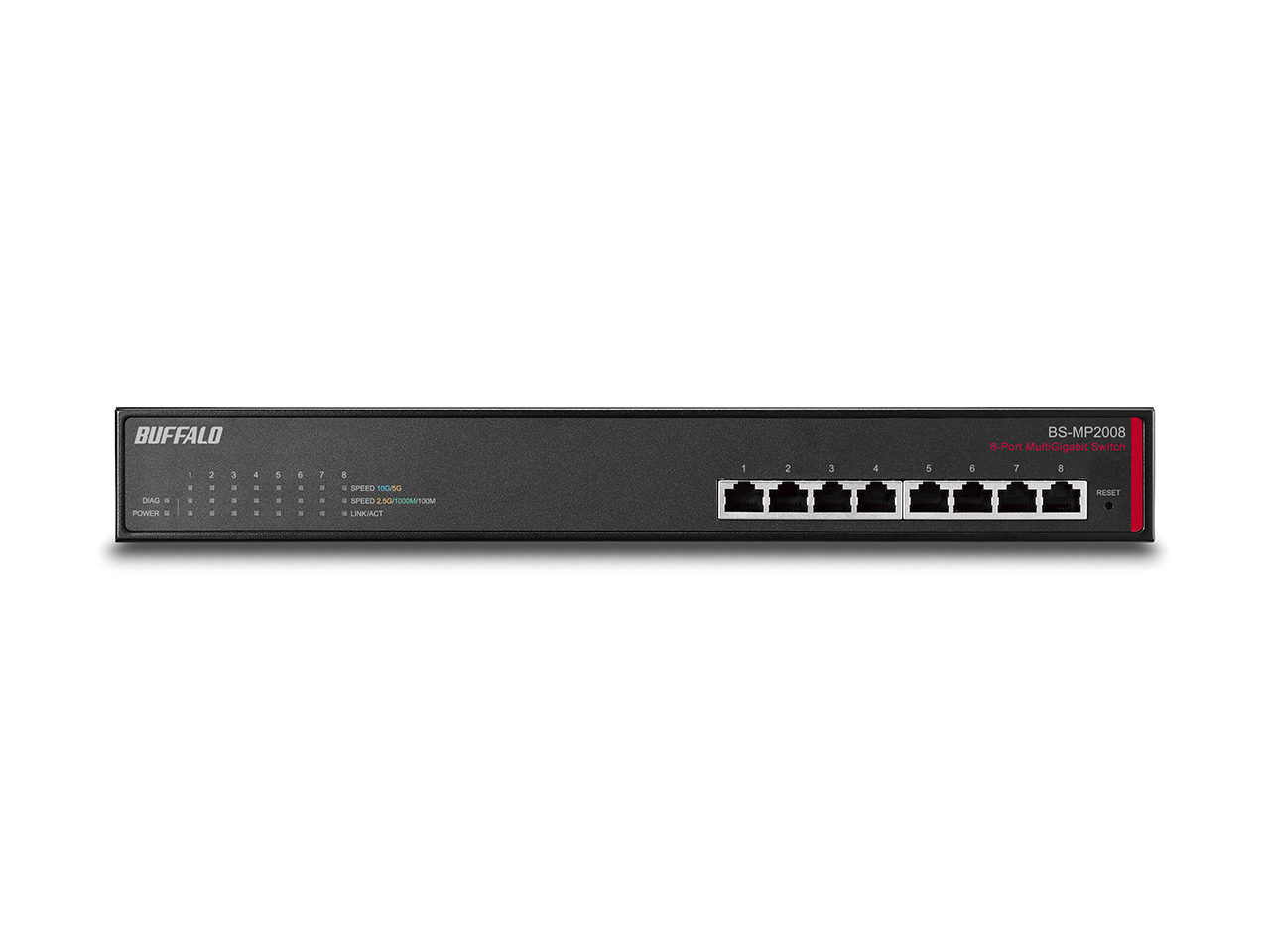TeraStation™ 6000 Series - Desktop




High Performance Storage Defense Against Cyber Threats +Snapshot - Hard Drives Included
TeraStation 6000 Desktop is a high performing Network Attached Storage solution with Snapshot and NAS-grade hard drives included; ideal for securing data against cyber threats, large business files, graphics, video (Auto CAD, etc.), cloud integration, and iSCSI virtualization target. (VMware Certified)
Users can easily share and safeguard data with reliability and RAID data protection. For professionals looking to speed up their transfer rates, this device comes with a native 10GbE port and brings you faster ever experience.
The TS6000 products have been retired. Please visit the TS5020 series NAS product page.
Click here to talk to a Buffalo specialist
Click to check price Click to contact sales TS6000_Data_Sheet
Overview
Ransomware Solution with Snapshot
In recent years, the rise of ransomware has become a significant data security threat to both home users and businesses alike. Ransomware is a type of malware that attacks your device to gain access to its files or systems, and then prevents you from accessing the files or systems by encrypting them, essentially holding them hostage until you pay the ransom for a decryption key to regain access. When used as a backup in a proactive strategy, this device works well to protect your data.
This device specifically features Snapshot technology which can help fill the gap to protect you from ransomware without disrupting business continuity. View full story here.

More about Snapshot:
When a management plug-in “Snapshot Agent for TeraStation” is installed in vCenter Server (for Windows Server) in the VMware vSphere environment, the corresponding VM is automatically stopped according to the backup time set by you and the VM is automatically restored after Snapshot shooting.

Enhanced Login Security

The TeraStation 6000 utilizes two-factor authentication (2FA) to add a key layer of login security to ensure that only authorized users can access the NAS. When enabled, users logging in to the TeraStation will also need to enter a verification code along with their username and password.
This extra layer of protection helps secure data on your NAS against hackers and ransomware. 2FA can significantly improve data security for your NAS, as it ensures that your login information cannot be easily compromised by threat actors, especially if you are logging in remotely.
(Download and install the latest firmware version to access this feature.)
iSCSI Expansion Solution
For many years, organizations have been utilizing expensive Storage Area Network (SAN) as the on-premise data storage solution to help escape the trap of constantly buying disks and drives into a patchwork for servers.
For organizations with existing physical server infrastructures, integration with a Buffalo iSCSI-SAN is simple, cost-effective and efficient way to provide expansive storage with robust data security features to protect your data. This family is VMware Certified for iSCSI. View full story here.

Hybrid Cloud Solution
Storing data on a public cloud is convenient, especially when sharing files. With this device, you can integrate with the leading public cloud services (Dropbox, Microsoft OneDrive & Azure) to your on-site storage.
The hybrid cloud model gives you greater control over customization and scalability that you don't get with just a public or private cloud model. View the full story here.

Buffalo's Remote Management Services
Save time and resources by accessing these devices from a single console with Buffalo’s free Remote Management Service.
![]()
Thank You for Your Support
Reliable & easy to use products with personal pre and post-sales support. These are the fundamentals which have helped us win CRN’s ARC award for the 5th year in a row.
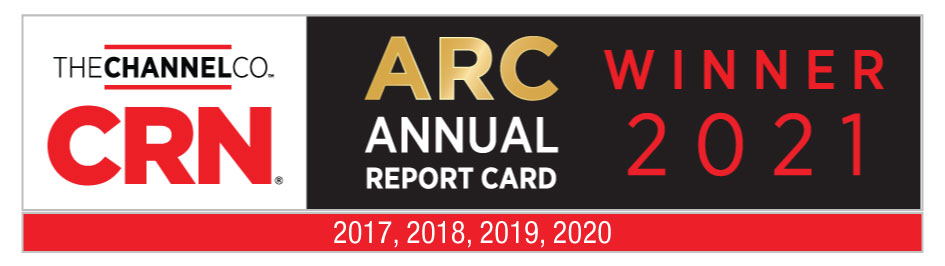
Certified Storage for Virtualization

Leverage the benefits of virtualization with the TeraStation 6000. Certified for VMware® and Microsoft® Hyper-V®, the TeraStation can back up your virtual environments with a highly-reliable storage solution.
Enable fast deployment and integration into Microsoft and VMware virtual environments, and improve working efficiency with increased virtual application performance and greater flexibility in storage capacity planning and allocation, You can also back up virtual machines to the TeraStation to protect your environment from hardware failure.
Specifications
Models
| Model Number |
TS6400DN |
| Part Numbers |
TS6400DN0802 (EOL) |
| Country of Origin | Japan |
Internal Hard Drives
| Number of Drive Bays | 4 |
| Number of Included Drives | 2 or 4 |
| Capacity Range | 8, 16, 32, or 48 TB |
| Drive Interface | SATA 6 Gbps |
| Supported RAID | 0/1/5/6/10 (Default 5) |
| Hot Spares | Yes, with hot swapping supported |
USB Interface
| Standards Compliance | USB 3.0 |
| Connector Type | Type-A |
| Number of Ports | 2x USB 3.0 |
| Data Transfer Rates | 5 Gbps |
Performance
| CPU | Intel® Atom C3538 |
| Memory | 8GB DDR4 with ECC |
Environmental & Power
| Power Consumption |
Max 85W Data Transfer 62W Idling 55W |
| Power Supply | Internal AC 100-240V Universal 50/60Hz |
| Operating Temperature | 32° - 104°F (0° - 40°C) |
| Operating Humidity | 10 - 85% non-condensing |
Shipping
| Product Dimensions (L x W x H) | 9.1 x 6.7 x 8.5 in |
| Product Weight | 16.3 lbs |
| Package Dimensions (L x W x H) | 23.03 x 21.26 x 7.87 in |
| Package Weight | 28.7 lbs |
| Warranty | 3 Years |
LAN Interface
| Standards Compliance | IEEE802.3an (10GBASE-T), IEEE802.3bz (5GBASE-T/2.5GBASE-T), IEEE802.3ab (1000BASE-T), IEEE802.3u (100BASE-TX), IEEE802.3 (10BASE-T) |
| Number of Ports | 1 (10GBASE-T), 2 (1000BASE-T) |
| Data Transfer Rates | 10 Gbps / 1000 Mbps / 100 Mbps / 10 Mbps |
| Supported Protocols | TCP/IP |
| Network File Services | CIFS/SMB, AFP, FTP, SFTP, NFS, SNMP |
| Connector Type | RJ-45 |
Product Features
| Email Notifications | Yes |
| Port Trunking | Yes |
| Rapid RAID change | Yes |
| Replication | Yes |
| Failover | Yes |
| UPS | Yes (USB/Network) |
| Active Directory | Yes |
| Cloud Service Integration | Yes |
| Boot Authentification | Yes |
| SNMP | Yes |
| DLNA | Yes |
| Settings Migration from Old TeraStations | Yes |
| Remote Monitoring Services | Yes |
| iSCSI | Yes |
| Snapshot | Yes |
|
Client OS Support |
Windows® 11 (32-bit/64-bit), Windows® 10, Windows® 8.1 (32-bit/64-bit), Windows® 7 (32-bit/64-bit) Windows Server® 2016, Windows Server® 2012, Windows Server® 2012R2, Windows Server® 2008, Windows Server® 2008R2 Mac® OS® X 10.11 or later |
| Compatible Hard Drives | OP-HDN Series (OP-HD2.0N, OP-HD4.0N, OP-HD6.0N, OP-HD8.0N, OP-HD12.0N) |
| Optional Warranties |
Next Business Day (3YNBD20, 5YNBD40) Keep Your Drive (3YKYD40, 5YKYD40) |
| Remote Management Service | Available for Free |
| Anti-Virus | Trend Micro NAS Security Subscription |
| Box Contents | TeraStation™, Quick Setup Guide, 6a Ethernet Cable, AC Cable, Front Panel Key, and Warranty Statement |
| Included Software | NASNavigator2, NovaBACKUP® Buffalo Edition (One server and ten workstation licenses - available for download after product registration) |
| Additional | For compliance documents such as RoHS Declaration, Certificate of Volatility, Certificate of Conformance, or others please contact sales@buffaloamericas.com. |
Resources
|
Value of Hard Drives Included |
|
|
Compatible UPS |
|
|
Product Transition Statement for TS5010 and TS6000 NAS Families to TS5020 NAS Family |
Downloads
Firmware
| File Size | Post Date | Version | OS Support | Notes | ||
| Download | 2024-05-08 | 6.10 | Windows | Windows based firmware updater for TS6000 series TeraStations SHA-256 Hash: C978E4D7F525A68665E38B7E34F685D4D91D1F3C026EEE53B968D369F3E7FCE1 | ||
| Download | 2024-05-08 | 6.10 | MacOS | MacOS based firmware updater for TS6000 series TeraStations SHA-256 Hash: 170183A5A6A92C1DDDCDE3C88C975F02236C50856164CFFB91F7F0045418EB6B |
Documentation
| File Size | Post Date | Version | OS Support | Notes | ||
| View Site | 2022-03-31 | For certificates and compliancy lists including volatility and RoHS, please email us at sales@buffaloamericas.com. | ||||
| View Site | 2019-08-30 | Manuals, Quick Setup Guide, and additional software for TeraStation 6000 series | ||||
| Download | 2024-05-08 | 6.10 | Windows | Readme for firmware updater for TS6000 series TeraStations. | ||
| Download | 2024-05-08 | 6.10 | MacOS | Readme for firmware updater for TS6000 series TeraStations. | ||
| Download | 2023-12-19 | 3.1.0 | Windows | Readme for NAS Navigator for Windows | ||
| Download | 2019-07-18 | 2.99 | Windows | Lisez-moi pour NAS Navigator pour Windows (français) | ||
| Download | 2019-08-30 | 1.10 | Windows | English readme for TS6000 snapshot agent | ||
| Download | 2019-08-30 | 1.10 | Windows | Lisez-moi français pour l'agent de capture instantanée TS6000 | ||
| Download | 2019-07-18 | 2.99 | Mac | Readme for NAS Navigator for Mac NOTE: For users running MacOS 10.13 or later, download and install the latest version of NAS Navigator2 from Mac App Store. | ||
| Download | 2019-07-18 | 2.99 | Mac | Lisez-moi pour NAS Navigator pour Mac (français) REMARQUE: pour les utilisateurs d'ordinateurs sous MacOS 10.13 ou ultérieur, téléchargez et installez la dernière version de NAS Navigator2 à partir du Mac App Store. | ||
| Download | 2019-11-11 | 1.02 | Windows | Readme for B-Sync for Windows | ||
| Download | 2019-03-06 | UPS compatibility list for TeraStation x10 and WSS series | ||||
| Download | 2016-05-10 | 1.00 | Windows | Readme for Boot Authentication Tool |
Utilities
| File Size | Post Date | Version | OS Support | Notes | ||
| Download | 2024-03-13 | 3.1.1 | Windows | NAS Navigator for Windows - Self extracting installer. SHA256 hash D0EB01F1BCE5155A2BB62CE0EDE3133E80E07463555B655038CFC26E07BC7731 | ||
| Download | 2019-07-18 | 2.99 | Mac | NAS Navigator for Mac NOTE: For users running MacOS 10.13 or later, download and install the latest version of NAS Navigator2 from Mac App Store. SHA256 Hash: A234CBCBF1B185F8594848A809C629E8A3B67683B86D4A591E2A2E106D38CADA | ||
| Download | 2019-08-30 | 1.10 | Windows | Snapshot agent for TeraStations | ||
| View Site | 2017-01-04 | Link to registration page for all Buffalo products including switches and extended warranties. Also includes setting to provide license information for Novastor NovaBackup software if eligible. | ||||
| View Site | 2018-06-01 | Windows | Download page for the Buffalo Network QuickView software. | |||
| Download | 2019-11-11 | 1.02 | Windows | B-Sync is an application that creates shared links for files stored on the TeraStation. Using the "B-Sync" software will allow you to share files on the TeraStation with users who are not on the same network as the TeraStation. | ||
| Download | 2016-05-10 | 1.00 | Windows | Boot Authentication Tool for supported TeraStations. This application is used to authorize and manage any TeraStation configured for boot authentication. When the application is installed to your Windows server it will become an authentication server to authenticate the TeraStation during boot. |
Variations
-

TeraStation™ 6400DN 8TB - 2 drives included
- - Desktop
- - 4 (2 drives included)
- - NAS
- - 8
-

TeraStation™ 6400DN 16TB - 2 drives included
- - Desktop
- - 4 (2 drives included)
- - NAS
- - 16














 Where To Buy
Where To Buy-(1).png)