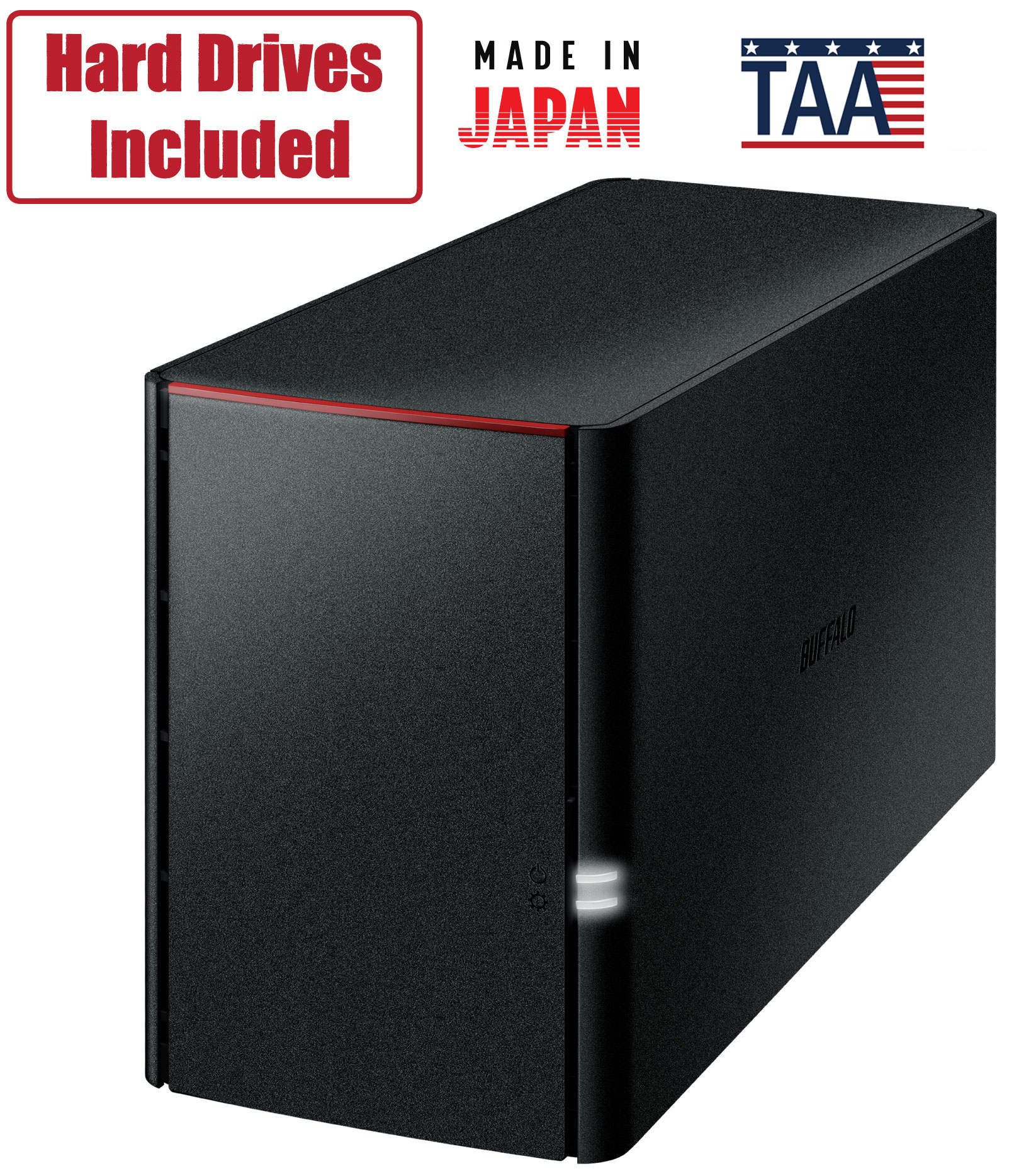LinkStation™ 700 Series - Desktop


The LinkStation 700 is a reliable and easy-to-use network storage solution and personal cloud that is perfect for storing your most important digital data in a central location, and accessing it from anywhere. You can stream data to DLNA devices on your network and enjoy uninterrupted access to terabytes of storage, as well as easily back up multiple PC and Mac computers to the same secure location. Dropbox and Microsoft OneDrive integration allows you to create a personal cloud for secure and flexible storage, and you can effortlessly access and share your content anytime, anywhere over the Internet.
Hard Drives Included allow for out-of-box usability.
Click to check price Click to contact sales DataSheet LS700
Overview
Highlights
-
Securely store and access your data at blazingly fast speeds
-
Hard Drives included - Plug into your router for instant network access
-
Native 2.5GbE Multi-Gigabit Ethernet port to futureproof your storage needs
-
Streaming Video/Music/Photos to a TV with ease
-
Time Machine compatible for easy macOS backup
-
Easy to use with your smartphone or tablet devices - No computer needed
-
Compatible Devices: PC, Mac, Android, iOS/iPadOS
-
Professional backup software included (NovaBACKUP for PC license)
-
Sync with Dropbox/OneDrive/Azure for hybrid cloud
-
Personal Cloud access from anywhere with WebAccess Cloud Service
-
Easy to use with your smartphone or tablet devices - No computer needed
-
Compatible Devices: PC, Mac, Android, iOS/iPadOS
-
TAA compliant - Made in Japan
Secure Your Data & Access it Anywhere

The LinkStation 700 is a high-performance network storage and personal cloud device perfect for storing, securing and accessing your data from anywhere.
Backup and Secure Data By Syncing

Sync with Microsoft OneDrive, Azure, and Dropbox to create a hybrid cloud with your LinkStation 700.
Use the LinkStation 700 with Time Machine to backup your macOS computer.
Securely Store and Access Data From Anywhere

Buffalo WebAccess Cloud Service allows you to create a personal cloud for easy remote access and secure file sharing with anyone, anywhere over the internet.
Stream Media with Ease

Stream Videos/Music/Photos to a TV or Computer. Enjoy your media files on Apple TV or Fire TV with DLNA.
Native 2.5GbE Connection
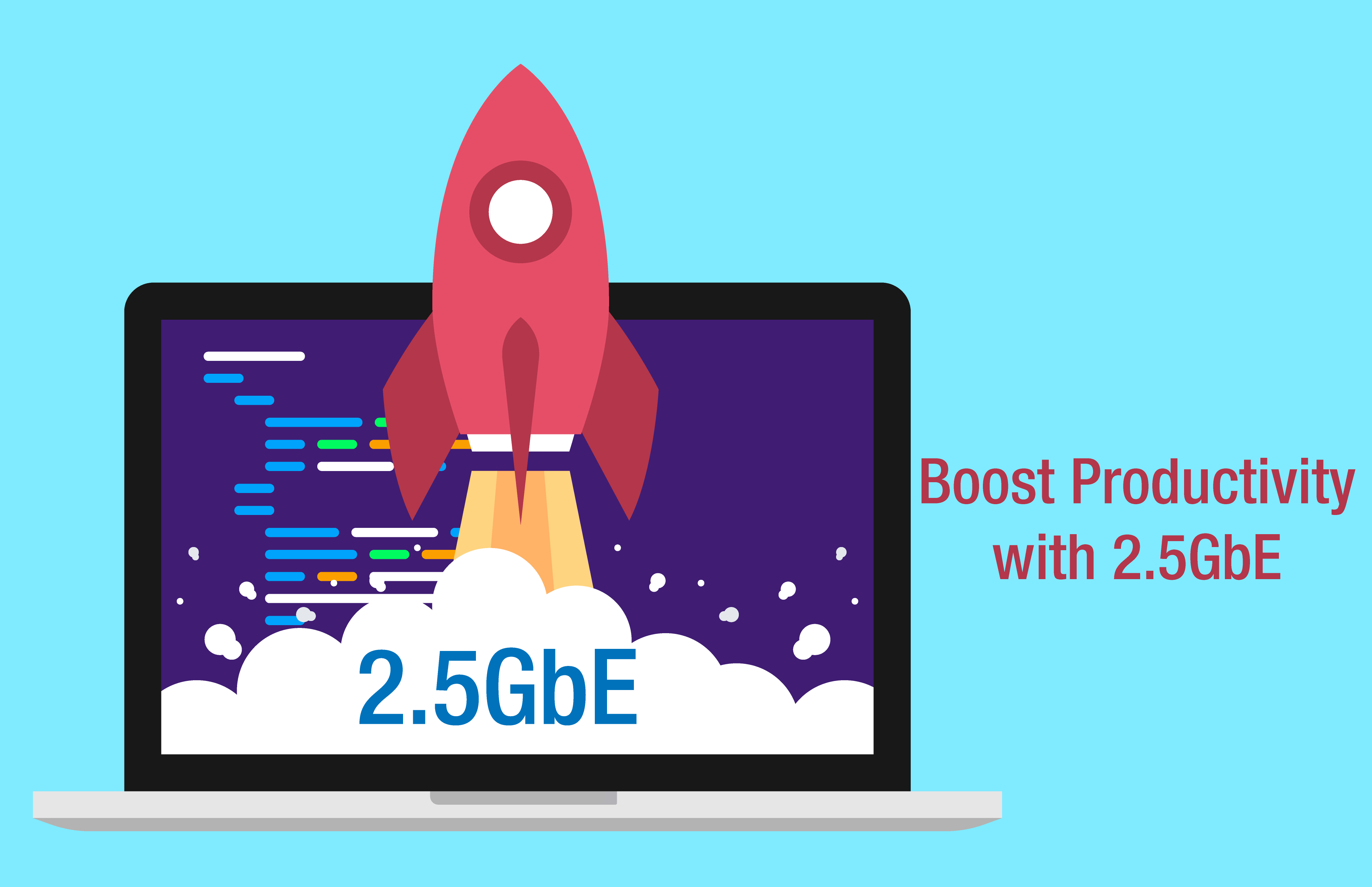
Supports 2.5GbE with backward compatibility to 1GbE and Fast Ethernet. You can upgrade your existing network without having to purchase multi-gigabit cabling.
No Monthly Cloud Cost

Not only is a personal cloud a more secure way to store and back up important data, but it also does not require a subscription.
Store Your Data with Confidence

You can be confident that your data is secure when you save it onto the LinkStation 700. This device features a closed system, which is a strong deterrent to hacking, and uniquely provides SSL encrypted access so you can securely access data on the device. And since this device ships with hard drives included and pre-configured RAID, it provides hassle-free redundancy out of the box.
Specifications
Models
| Model |
LinkStation 710 |
LinkStation720 |
| SKU | LS710D0201 LS710D0401 LS710D0801 |
LS720D0402 LS720D0802 LS720D1602 |
| Country of Origin | Japan | |
Performance
| Processor | Hexa-core 1.3GHz CPU |
| Memory | 2GB |
Internal Hard Drives
| Model | LinkStation 710 | LinkStation 720 |
| Number of drive bays | 1 | 2 |
| Capacity |
2TB: LS710D0201 |
4TB: LS720D0402 8TB: LS720D0802 16TB: LS720D1602 |
| Drive interface | SATA 6 Gbps | SATA 6 Gbps |
| Supported RAID levels | N/A | 0/1/JBOD |
LAN Interface
| Standards compliance | IEEE802.3bz (2.5GBASE-T), IEEE802.3ab (1000BASE-T), IEEE802.3u (100BASE-TX), IEEE802.3 (10BASE-T) |
| Data transfer rates | 2.5Gbps / 1000 Mbps / 100 Mbps / 10 Mbps |
| Number of ports | 1 (2.5GBASE-T) |
| Connector type | RJ-45 |
| Supported protocols | TCP/IP |
| Network file services | SMB/CIFS, FTP/FTPS |
USB Interface
| Standards compliance | USB3.2 & USB2.0 |
| Data transfer rates | 5Gbps (USB3.2) & 480 Mbps (USB 2.0) |
| Number of ports | USB3.2 Gen 1x2 & USB2.0 x1 |
* 480 Mbps are the maximum transfer rates derived from the specifications of the Universal Serial Bus 2.0. Actual transfer rates will vary depending upon environmental factors. Data rates, features and performance may vary based on the configuration of your system and other factors.
Environmental and Power
| Model | LinkStation 710 | LinkStation 720 |
| Power consumption | Max 46W | Max 48W |
| Power supply | External AC 100-240V Universal 50/60Hz | External AC 100-240V Universal 50/60Hz |
| Operating temperature | 41˚ - 104˚F (5˚ - 40˚C) | 41˚ - 104˚F (5˚ - 40˚C) |
| Operating humidity | 20 - 80% non-condensing | 20 - 80% non-condensing |
Other
| Dimensions (L x W x H) |
8.1 x 3.4 x 5 in - LinkStation™ 710 8.1 x 3.6 x 5.0 in - LinkStation™ 720 |
| Package Weight |
2.9 lbs - LinkStation™ 710 5.1 lbs - LinkStation™ 720 |
| Compatible hard drives (LS720 only) | OP-HDBST-3Y Series |
| Client OS support | Windows® 11 (32-bit/64-bit) Windows® 10 (32-bit/64-bit) Windows® 8.1 (32-bit/64-bit) Windows Server® 2019, Windows Server® 2016 Windows Server® 2012R2 Mac OS® X up to 10.12 or later |
| Included software | NASNavigator2, NovaBACKUP® Buffalo Edition (Register here for download) |
| Box contents | LinkStation™ 700, Quick setup guide, Ethernet cable, AC adapter, AC cable, Warranty Statement |
| Additional | For compliance documents such as RoHS Declaration, Certificate of Volatility, Certificate of Conformance, or others please contact sales@buffaloamericas.com. |
Resources
Downloads
Firmware
| File Size | Post Date | Version | OS Support | Notes | ||
| Download | 2024-01-24 | 1.40 | Windows | LinkStation 700 series firmware updater for Windows SHA 256 Hash = A9F96EFF118E5792736493ABE95157770F213E72A524810D49847FE351077024 | ||
| Download | 2024-01-24 | 1.40 | MacOS | LinkStation 700 series firmware updater for MacOS SHA 256 Hash = 063431D806D792DB9869BE9E3FC685013BEA02808D97C94123539A3E9694FAE6 |
Documentation
| File Size | Post Date | Version | OS Support | Notes | ||
| View Site | 2021-01-27 | Manuals and Quick Setup Guide for LinkStation 700 series | ||||
| Download | 2024-01-24 | 1.40 | Windows | Readme for firmware updater for Windows | ||
| Download | 2024-01-24 | 1.40 | MacOS | Readme for firmware updater for MacOS | ||
| Download | 2023-12-19 | 3.1.0 | Windows | Readme for NAS Navigator for Windows | ||
| Download | 2019-07-18 | 2.99 | Windows | Lisez-moi pour NAS Navigator pour Windows (français) | ||
| Download | 2019-07-18 | 2.99 | Mac | Readme for NAS Navigator for Mac NOTE: For users running MacOS 10.13 or later, download and install the latest version of NAS Navigator2 from Mac App Store. | ||
| Download | 2019-07-18 | 2.99 | Mac | Lisez-moi pour NAS Navigator pour Mac (français) REMARQUE: pour les utilisateurs d'ordinateurs sous MacOS 10.13 ou ultérieur, téléchargez et installez la dernière version de NAS Navigator2 à partir du Mac App Store. |
Utilities
| File Size | Post Date | Version | OS Support | Notes | ||
| Download | 2024-03-13 | 3.1.1 | Windows | NAS Navigator for Windows - Self extracting installer. SHA256 hash D0EB01F1BCE5155A2BB62CE0EDE3133E80E07463555B655038CFC26E07BC7731 | ||
| Download | 2019-07-18 | 2.99 | Mac | NAS Navigator for Mac NOTE: For users running MacOS 10.13 or later, download and install the latest version of NAS Navigator2 from Mac App Store. SHA256 Hash: A234CBCBF1B185F8594848A809C629E8A3B67683B86D4A591E2A2E106D38CADA | ||
| View Site | 2017-01-04 | Link to registration page for all Buffalo products including switches and extended warranties. Also includes setting to provide license information for Novastor NovaBackup software if eligible. | ||||
| Download | 2021-12-13 | 202003090000z.1201 | Private MIB definition file for TS3000, TS5000, TS7000 (TS-2RZ), TS3010, TS3020, and TS5010 series TeraStations and 700 Series LinkStation |





























 Where To Buy
Where To Buy