TeraStation™ 3000 Series
*This product series is no longer being manufactured and will only be available for a limited time. >> See our TeraStation 3010 Series for a direct replacement.
TeraStation 3000 Series is a robust four drive NAS solution ideal for small offices and professional users requiring cost-effective network storage to share and safeguard data with the reliability of RAID data protection. With a dual-core ARM processor, TeraStation 3000 efficiently manages file transfers and everyday NAS functions.
Click to check price Click to contact sales TS3400D_Datasheet TS3400R_Datasheet
Overview
Overview:
With a powerful dual-core ARM processor, TeraStation 3000 Series provides high performance operation during file transfers and everyday NAS functions.
TeraStation 3000 runs many services simultaneously and the dynamic combination of the 1.33 GHz processor and 1 GB DDR3 RAM enables the ability to focus on concurrent tasks with minimal performance degradation: experience maximum network throughput while surveillance video is recording from multiple IP-based cameras and remote users are accessing content.
Highlights:
- Four hard drives included
- NovaBACKUP licenses included
- RAID 0/1/5/6/10/JBOD
- Dual gigabit NICs with port trunking capability
- Remote file access
- Hot swap hard drives
- Hot spare hard drive
- Simultaneous NAS and iSCSI target functionality
- Peer to peer replication with fail-over support
- Cloud storage backup*
- Active Directory integration
- Disk quota support
- DFS Namespace support
- VMware® Certified for NFS
- Citrix® Ready
- USB ports with accessory support
- Three-year warranty with five-year enhancement option
 TERASTATION NAS SYSTEM
TERASTATION NAS SYSTEM
TeraStation 3000 runs on Buffalo's TeraStation NAS System providing a host of business-class features from network file sharing and security to RAID management, remote access and more. Managing data, backups and data sharing in a production environment or larger business is made easy with this NAS operating system. Included on all Buffalo TeraStation devices, TeraStation NAS System simplifies your everyday data needs.
 DATA PROTECTION AND BACKUP
DATA PROTECTION AND BACKUP
TeraStation 3000 is bundled with eleven licenses of NovaBACKUP Buffalo Edition (one server and ten workstations), providing a complete, all-in-one data protection solution for PCs and Windows® servers.
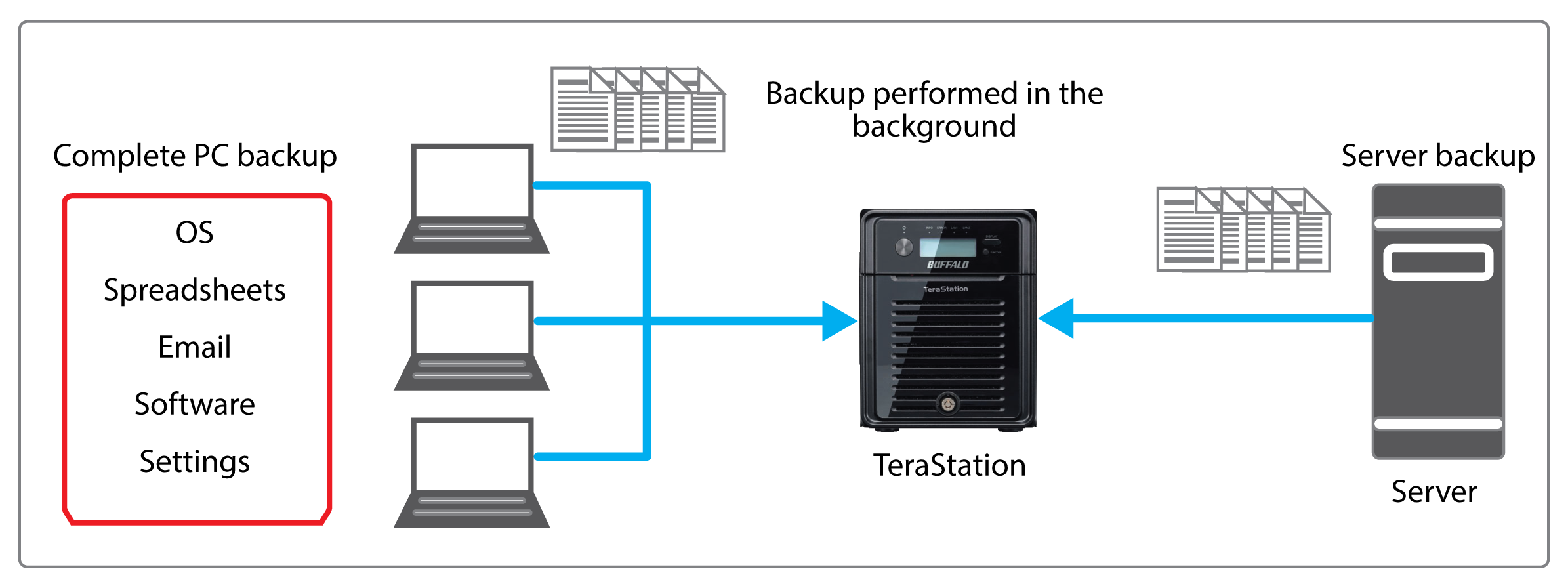
Additionally, TeraStation 3000 features Buffalo's replication technology providing easy and high performance data replication from one Buffalo NAS device to another Buffalo NAS device over the network or the Internet. This offers real-time synchronous replication of data, providing easy, continuous data protection in the event of data loss. If your system configuration includes data replication from one TeraStation 3000 unit to another, you can set up fail-over to automatically switch main operation over to the redundant TeraStation if the main unit ever becomes inaccessible. Within one minute, the backup TeraStation automatically assumes the role of the main TeraStation 3000 with no disruption and no IT intervention. Data can be continuously accessed without any notice of the failover.
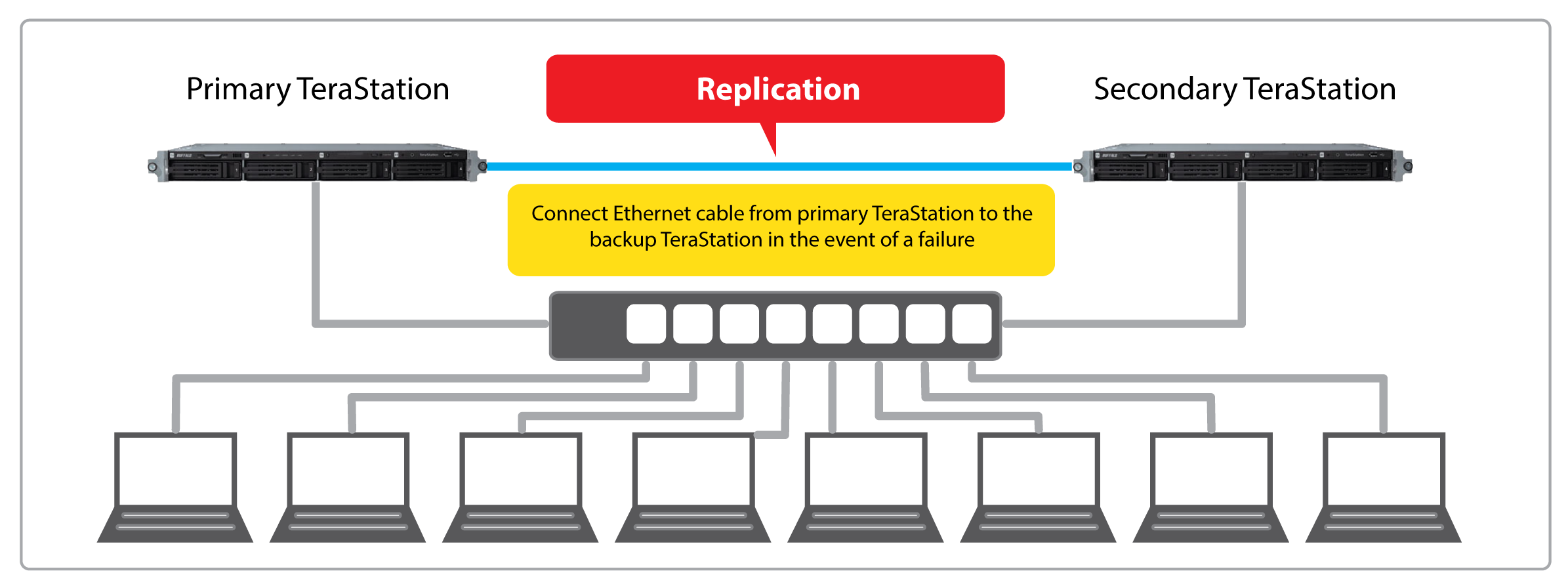
 RELIABLE AND SECURE NETWORK STORAGE
RELIABLE AND SECURE NETWORK STORAGE
TeraStation 3000 offers high capacity, highly available storage accessible among multiple platforms for seamless centralized storage and backup. Create user and group profiles and control folder and file access to protect business critical content and privacy.
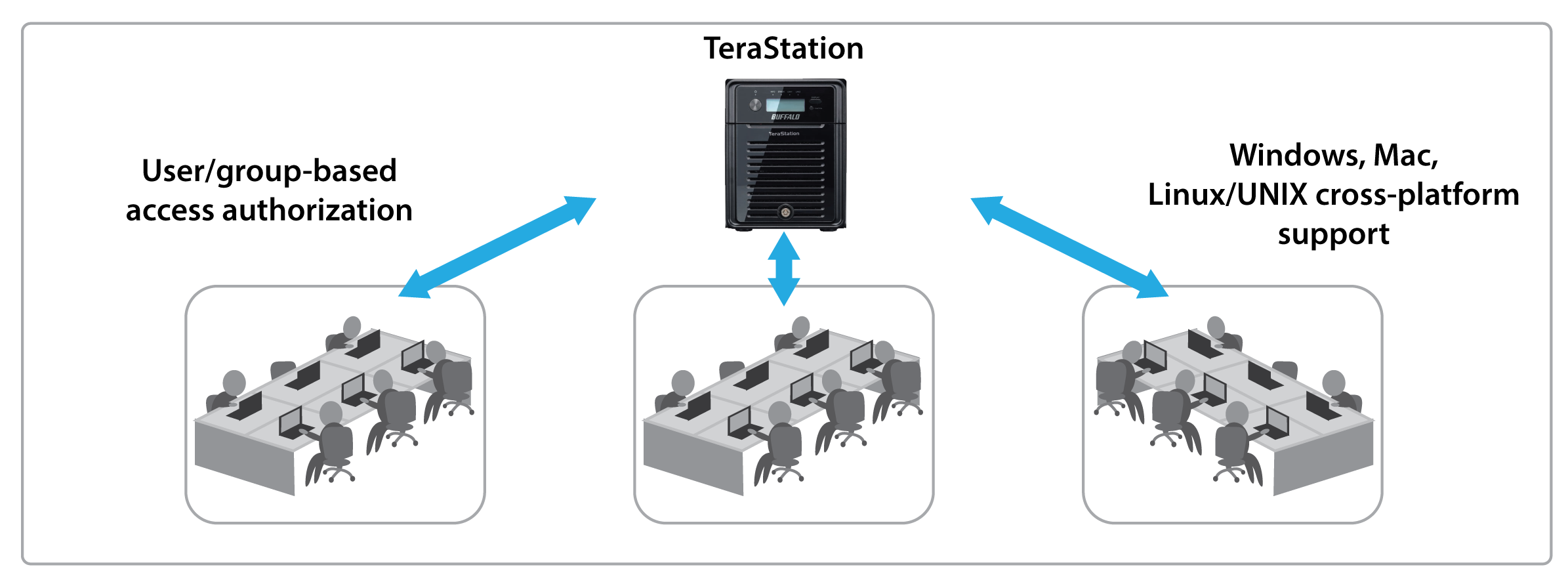
Support for multiple levels of RAID provides continuous data protection and increased fault tolerance and data availability.
- RAID 0 combines all drives into a single array offering maximum capacity with no redundancy
- RAID 1 mirrors two arrays, creating an exact copy of data for fault tolerance
- RAID 5 stripes the data across all four drives, interspersing parity data to provide an efficient blend of fault tolerance and storage capacity
- RAID 6 stripes the data across all four drives but with double distributed parity, allowing up to two drives to fail without suffering data loss
- RAID 10 mirrors two sets of hard drives and combines them into a single array, striping data across all mirrored sets for fault tolerance and increased performance
 PORT TRUNKING
PORT TRUNKING
TeraStation 3000 allows for the trunking of two Ethernet ports, providing both higher performance by utilizing the bandwidth of both ports simultaneously as well as fault tolerance in the event of a port failure.
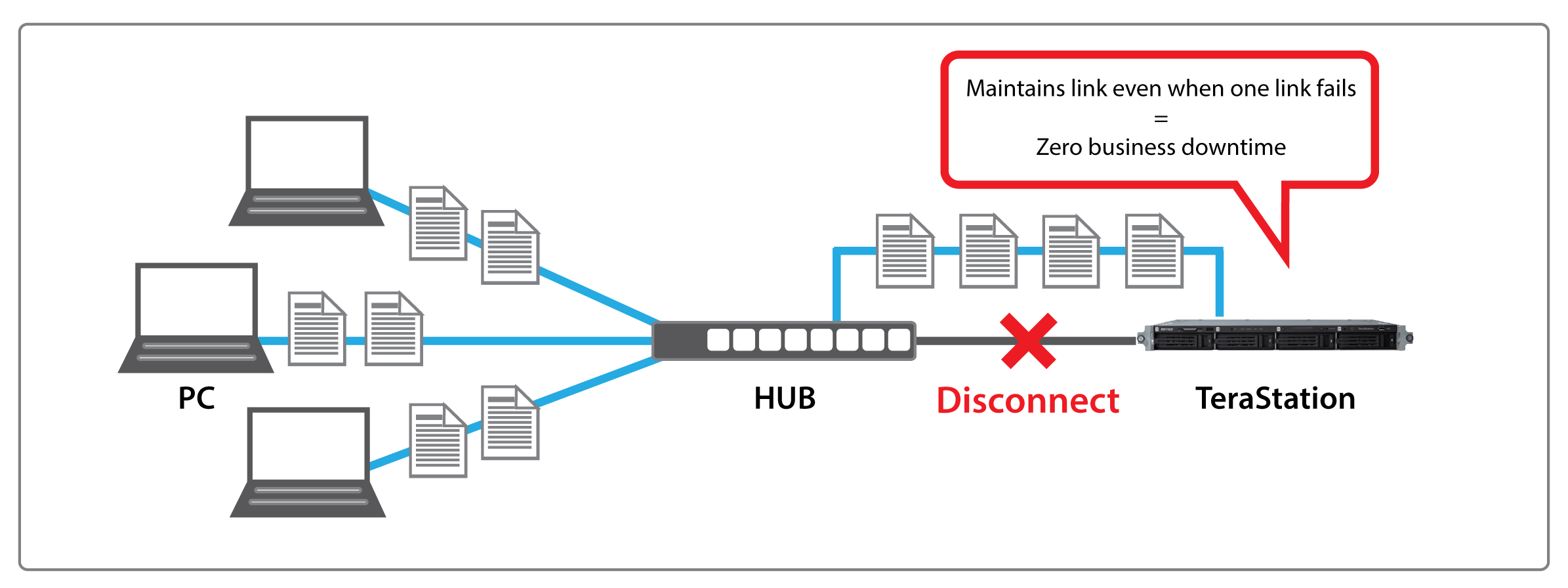
 REMOTE FILE ACCESS
REMOTE FILE ACCESS
TeraStation 3000 offers multiple ways to remotely access and share your important data for enhanced collaboration and productivity. With WebAccess and FTP/SFTP servers, you can securely access and share files with anyone outside the local network. Trusted recipients can access selected files from anywhere over the Internet, and with WebAccess files can also be accessed remotely from tablet and smartphone devices.
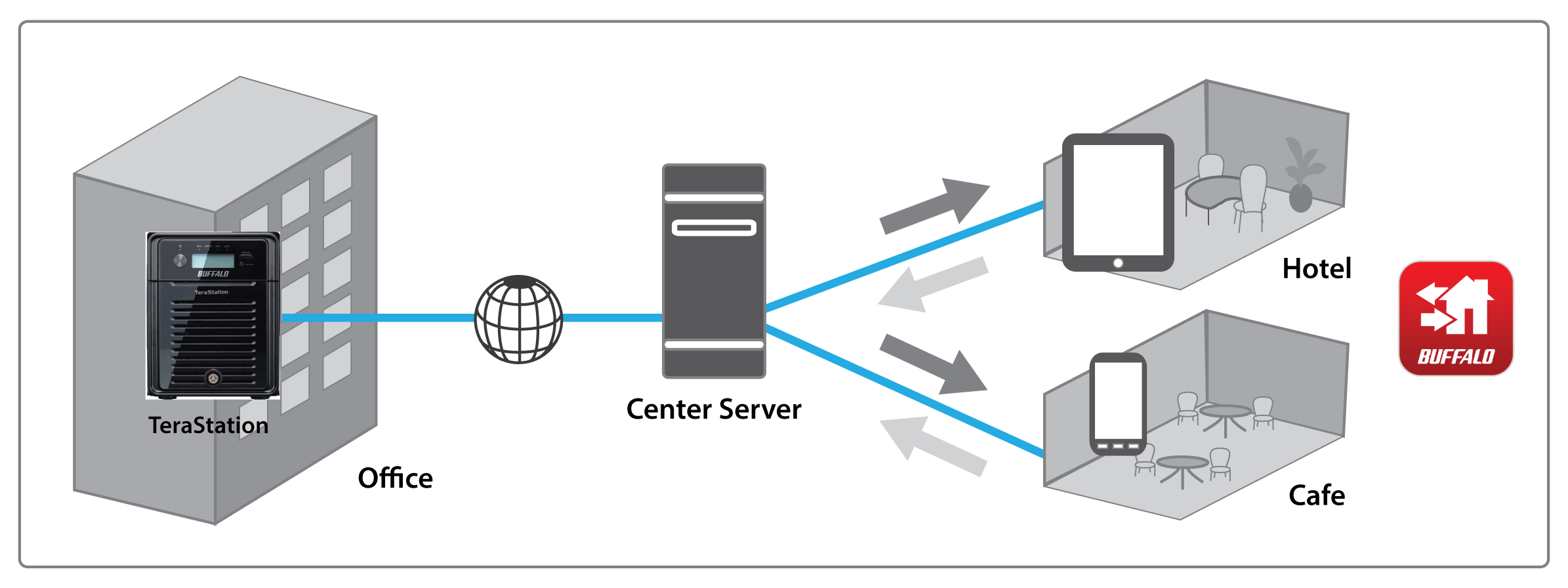
 HOT SWAP HARD DRIVES
HOT SWAP HARD DRIVES
TeraStation 3000's hot swap feature allows a user to replace a hard drive in the event of failure without powering down the device. Simply remove the defective drive, insert the new drive and the data rebuilds while still being available to clients on the network with zero downtime.
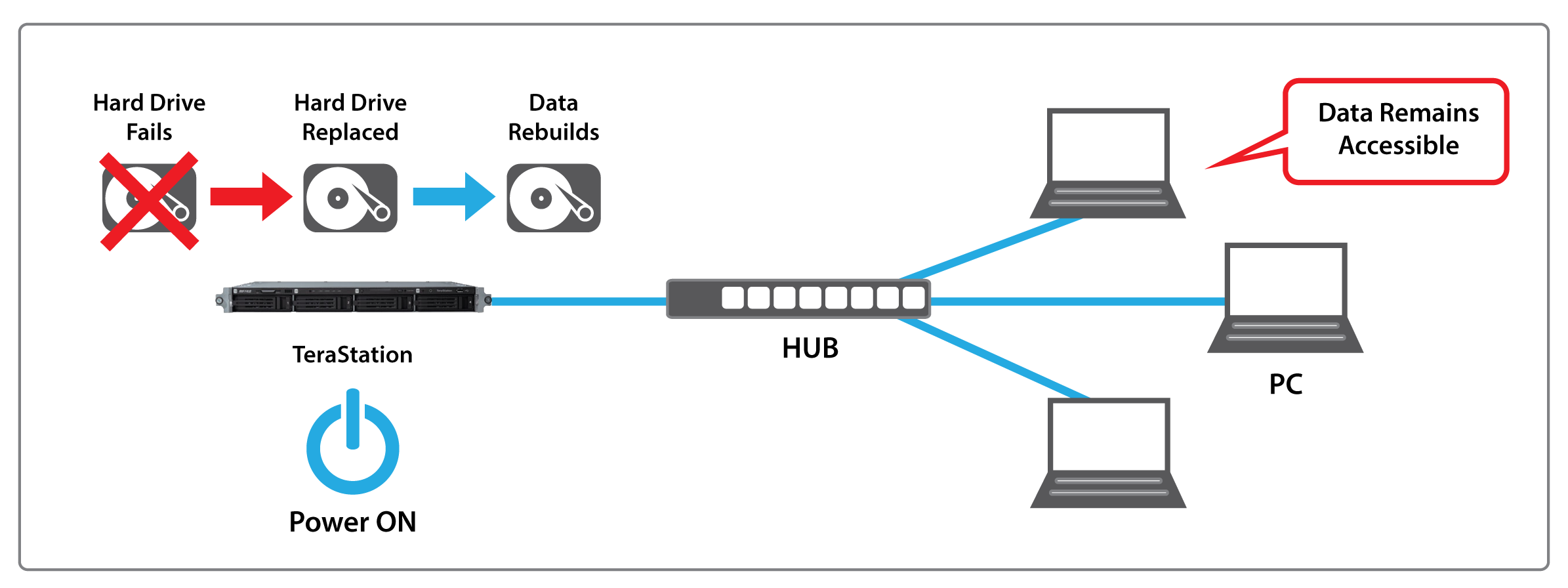
 HOT SPARE HARD DRIVE
HOT SPARE HARD DRIVE
TeraStation 3000 allows for one of the hard drives in the array to be designated as a hot spare. In the event of a hard drive failure, the hot spare hard drive will automatically be rebuilt with the information contained on the failed drive with seamless data accessibility to clients on the network.
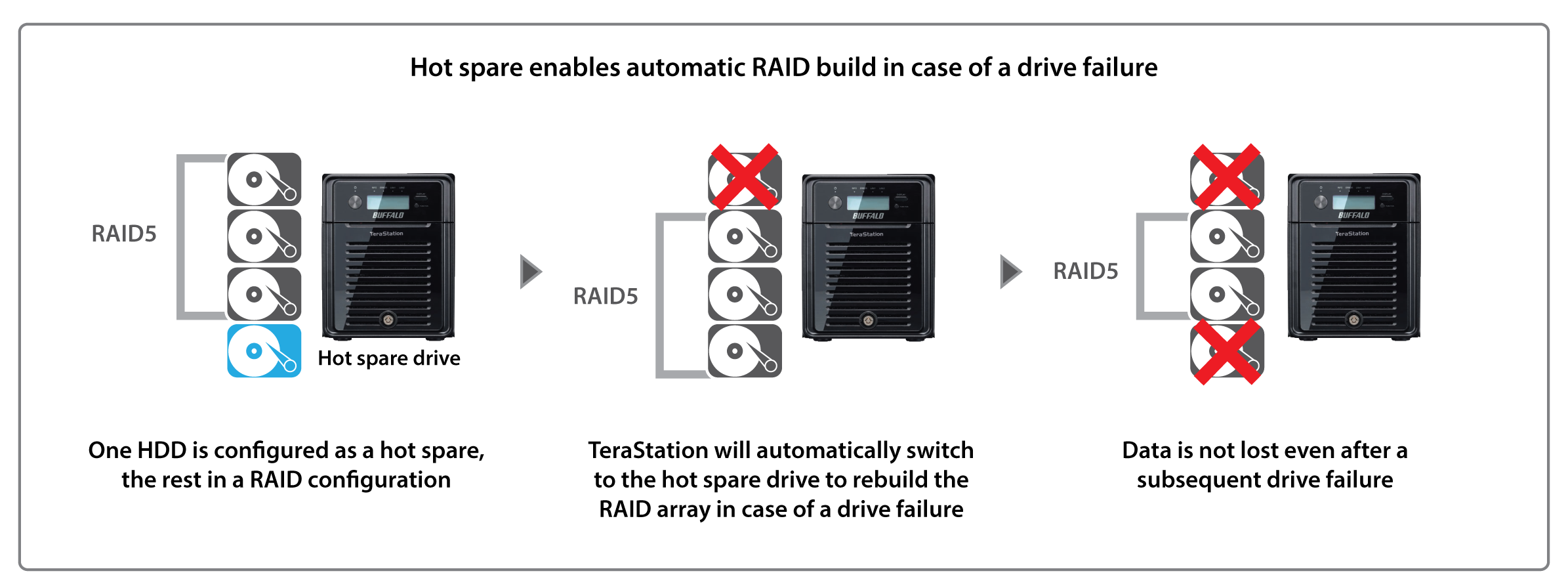
 STORAGE VIRTUALIZATION
STORAGE VIRTUALIZATION
Configure TeraStation 3000 as an iSCSI target to add affordable virtualized storage to your business network. Storage virtualization serves to decrease IT spending by maximizing the resources offered by modern servers while providing affordable server scalability and reliability. A virtualized environment removes a significant amount of server dependence, shifting the burden to the storage devices.
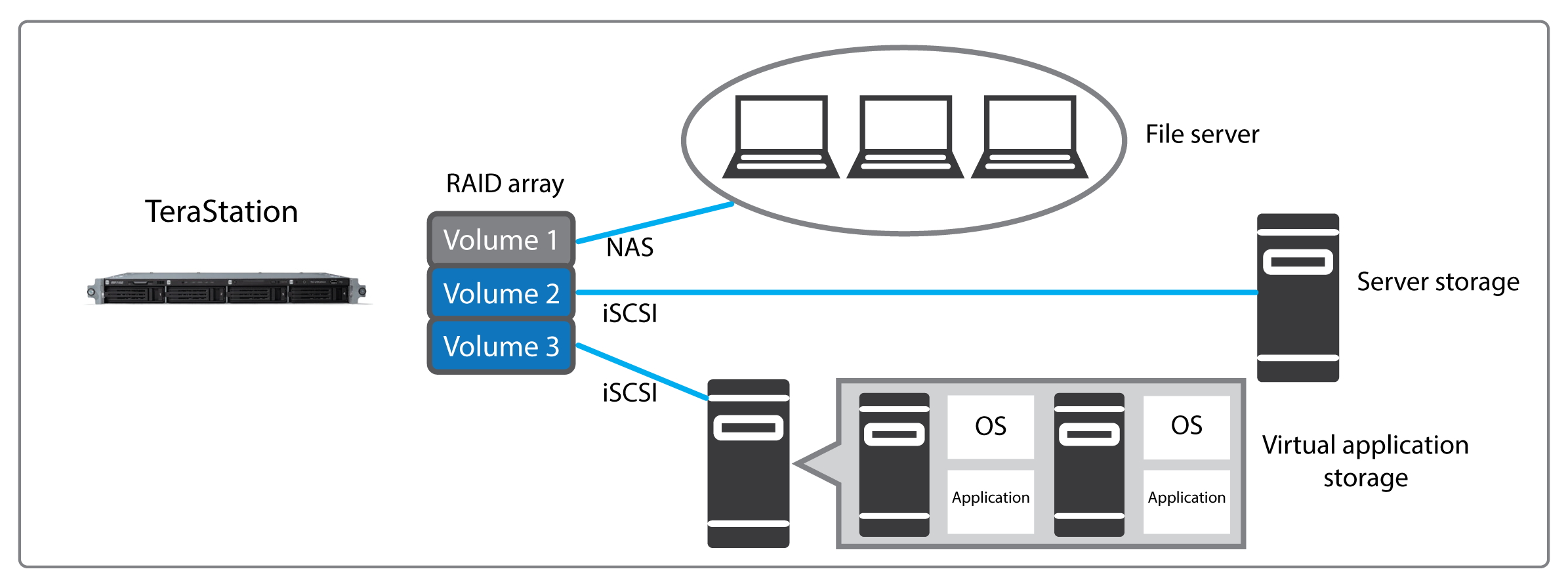
 CLOUD STORAGE BACKUP*
CLOUD STORAGE BACKUP*
Backup mission-critical data to Amazon S3 (Simple Storage Service) for offsite backup. Offsite backup adds an extra layer of protection against data loss due to environmental disasters or equipment failures at your primary location.
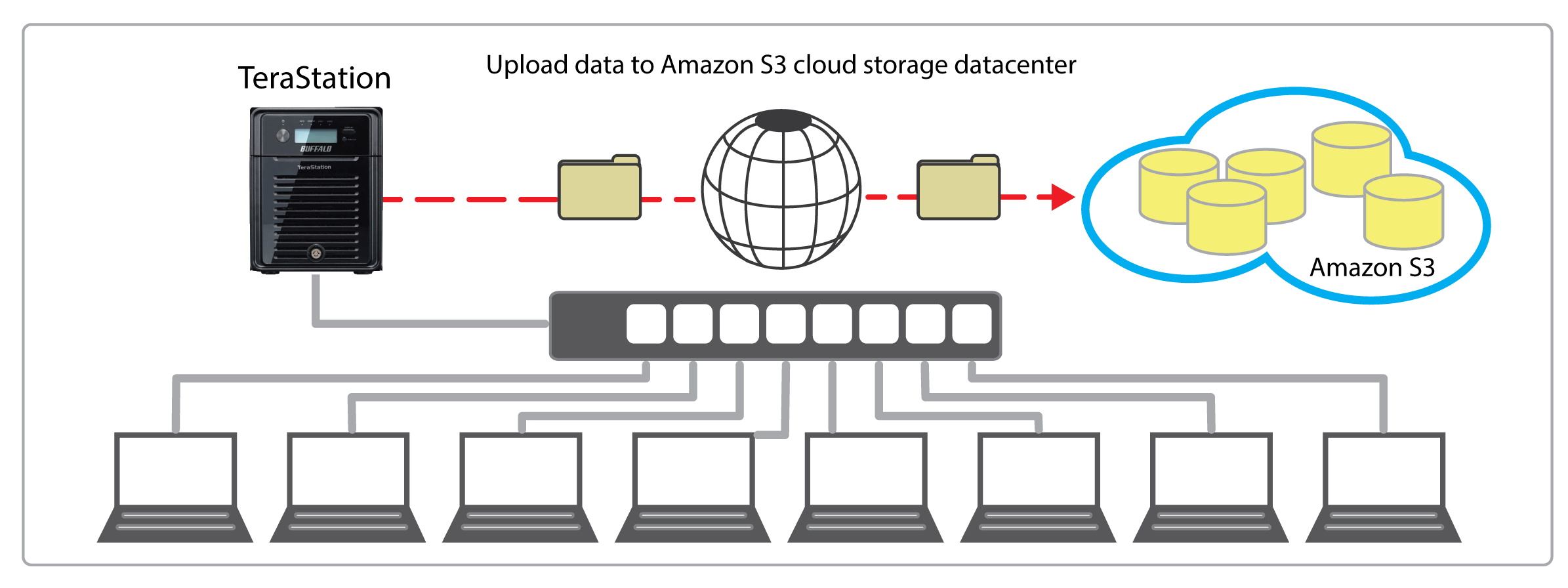
*Amazon S3 account required
Specifications
Models
| Part numbers | TS3400D0404 TS3400D0804 TS3400D1204 TS3400D1604 TS3400R0404 TS3400R0804 TS3400R1204 TS3400R1604 |
| Form factor | Desktop: TeraStation™ 3400D Rackmount: TeraStation™ 3400R |
Performance
| Processor | 1.33 GHz Dual-Core ARM |
| Memory | 1 GB DDR3 |
Internal Hard Drives
| Number of drive bays | 4 |
| Capacity |
4TB: TS3400D0404 (4 x 1TB), TS3400R0404 (4 x 1TB) 8TB: TS3400D0804 (4 x 2TB), TS3400R0804 (4 x 2TB) 12TB: TS3400D1204 (4 x 3TB), TS3400R1204 (4 x 3TB) 16TB: TS3400D1604 (4 x 4TB), TS3400R1604 (4 x 4TB) |
| Drive interface | SATA 3 Gbps |
| Supported RAID levels | 0/1/5/6/10/JBOD |
LAN Interface
| Standards compliance | IEEE802.3 (10BASE-T), IEEE802.3u (100BASE-TX), IEEE802.3ab (1000BASE-T), AUTO-MDIX |
| Data transfer rates | 10/100/1000 Mbps (auto sensing) |
| Number of ports | 2 |
| Connector type | RJ-45 |
| Supported protocols | TCP/IP |
| Network file services | CIFS/SMB, AFP, HTTP/HTTPS, FTP/SFTP, NFS |
USB Interface
| Standards compliance | USB 3.0, USB 2.0 |
| Data transfer rates |
5 Gbps* (USB 3.0) 480 Mbps* (USB 2.0) |
| Number of ports | 2 |
* 480 Mbps and 5 Gbps are the maximum transfer rates derived from the specifications of the Universal Serial Bus 2.0 and 3.0. Actual transfer rates will vary depending upon environmental factors. Data rates, features and performance may vary based on the configuration of your system and other factors.
Environmental and Power
| Power consumption |
86W Max: TeraStation™ 3400D 140W Max: TeraStation™ 3400R |
| Power supply | Internal AC 100-240V, universal 50/60Hz |
| Operating temperature | 41° - 95°F (5° - 35°C) |
| Operating humidity | 20 - 80% non-condensing |
Other
| Dimensions (L x W x H) | 9.1 x 6.7 x 8.5 in: TeraStation™ 3400D 16.4 x 18.91 x 1.74 in: TeraStation™ 3400R |
| Weight | 17.6 lbs: TeraStation™ 3400D 19.84 lbs: TeraStation™ 3400R |
| Compatible hard drives |
OP-HD1.0S-3Y OP-HD2.0S-3Y |
| Client OS support |
Windows® 10 Windows® 8.1 (32-bit/64-bit) |
| Included software |
TeraNavigator NASNavigator2 |
| Box contents |
TeraStation™ Utility CD (TeraNavigator, NASNavigator2, NovaBACKUP®, Adobe® Reader®) Quick setup guide Front panel key |
* Only included with TeraStation™ 3400R
Resources
|
Datasheets |
TS3400D_Datasheet.pdf TS3400R_Datasheet.pdf |
|
TeraStation 3000 While Supplies Last announcement |
ts3000_while_supplies_last_announcement.pdf |
Downloads
Firmware
| File Size | Post Date | Version | OS Support | Notes | ||
| Download | 2022-01-18 | 2.08 | Windows | Firmware Updater (Windows) | ||
| Download | 2022-01-18 | 2.08 | Mac | Firmware Updater (Mac OS). |
Documentation
| File Size | Post Date | Version | OS Support | Notes | ||
| View Site | 2016-04-28 | User's Manual and Quick Setup Guides for TS3000 series. | ||||
| Download | 2022-01-18 | 2.08 | Windows | Readme for Firmware Updater for Windows | ||
| Download | 2022-01-18 | 2.08 | Mac | Readme for Firmware Updater for Mac | ||
| Download | 2023-12-19 | 3.1.0 | Windows | Readme for NAS Navigator for Windows | ||
| Download | 2019-07-18 | 2.99 | Windows | Lisez-moi pour NAS Navigator pour Windows (français) | ||
| Download | 2019-07-18 | 2.99 | Mac | Readme for NAS Navigator for Mac NOTE: For users running MacOS 10.13 or later, download and install the latest version of NAS Navigator2 from Mac App Store. | ||
| Download | 2019-07-18 | 2.99 | Mac | Lisez-moi pour NAS Navigator pour Mac (français) REMARQUE: pour les utilisateurs d'ordinateurs sous MacOS 10.13 ou ultérieur, téléchargez et installez la dernière version de NAS Navigator2 à partir du Mac App Store. | ||
| Download | 2016-04-25 | 1.2 | Windows | Readme for TeraNavigator for 3000 series (Windows) | ||
| Download | 2016-04-25 | 1.2 | Mac | Readme for TeraNavigator for Mac | ||
| Download | 2019-11-11 | 1.02 | Windows | Readme for B-Sync for Windows | ||
| Download | 1.73 KB | 2016-04-25 | 1.13 | Windows | Readme for the File-sharing Security Level Changing Tool. | |
| Download | 1.02 KB | 2016-04-25 | 1.17 | Windows | Readme for TurboPC EX 1.17 | |
| Download | 2016-04-25 | Buffalo Surveillance Video Manager EULA - Please read before downloading software! | ||||
| Download | 2016-04-27 | Administrator Guide for Buffalo Surveillance Video Manager | ||||
| Download | 2016-04-25 | 5.7.3.2 | Windows | Readme for Surveillance Camera - Windows Version. | ||
| Download | 2016-04-25 | 5.6.1.9.3 | Mac | Readme for Surveillance Camera - Mac Version. |
Utilities
| File Size | Post Date | Version | OS Support | Notes | ||
| Download | 2020-07-27 | 3.0.4 | Windows | NAS Navigator for Windows SHA256 hash EE41EEC02188298BEE5DBBA786BA5239638DA19B6FCA29339C17ADCDA6531DF2 | ||
| Download | 2019-07-18 | 2.99 | Mac | NAS Navigator for Mac NOTE: For users running MacOS 10.13 or later, download and install the latest version of NAS Navigator2 from Mac App Store. SHA256 Hash: A234CBCBF1B185F8594848A809C629E8A3B67683B86D4A591E2A2E106D38CADA | ||
| Serial Number Lookup | 2016-04-25 | 1.2 | Windows | TeraNavigator for 3000 Series (Windows) | ||
| Serial Number Lookup | 2016-04-25 | 1.2 | Mac | TeraNavigator for 3000 series (Macintosh) | ||
| Serial Number Lookup | 2016-04-25 | 14.5.18 | Windows | NovaStor NovaBACKUP Business Essentials for TeraStation | ||
| Download | 2021-12-13 | 202003090000z.1201 | Private MIB definition file for TS3000, TS5000, TS7000 (TS-2RZ), TS3010, TS3020, and TS5010 series TeraStations and 700 Series LinkStation | |||
| Download | 2016-04-25 | 1.56 | Windows | iSCSI Hard Disk Connection Tool | ||
| Serial Number Lookup | 12.26 MB | 2016-04-25 | 1.17 | Windows | TurboPC EX for NAS - NAS file copy RAM cache utility. WARNING: Not compatible with Windows 10 | |
| Download | 493.18 KB | 2016-04-25 | 1.13 | Windows | Tool for Changing the File-sharing Security Level. Before delegating authority to an external SMB server on your LinkStation or TeraStation, use this utility to change the file sharing security level of your Windows Vista, Windows 7, Windows 8, Windows Server 2003, or Windows Server 2008 computer. | |
| Download | 2019-11-11 | 1.02 | Windows | B-Sync is an application that creates shared links for files stored on the TeraStation. Using the "B-Sync" software will allow you to share files on the TeraStation with users who are not on the same network as the TeraStation. | ||
| Serial Number Lookup | 2016-04-25 | 5.7.3.2 | Windows | Buffalo Surveillance Camera Client Tools Setup (Windows) - Please Read EULA before downloading software! | ||
| Serial Number Lookup | 2016-04-27 | 5.6.1.9.3 | Mac | Buffalo Surveillance Camera Client Tools Setup (Mac - Intel) - Please Read EULA before downloading software! |















 Where To Buy
Where To Buy
