Knowledge Base
Search by either entering keywords or by selecting a product.
How to recover firmware for a LS700 series LinkStation
Applies to LS710D/ LS720D/ LS720DB series
In the event of a boot problem or other OS failure, the OS can be reloaded by initializing from emergency mode.
NOTE: This process may be data destructive. If you do not have a current backup of critical data on the LinksStation and wish to retrieve the data, please contact a data recovery service such as DriveSavers for assistance with recovering the data.
1. Move the power switch to the “Off” position to turn off the LinkStation.
2. Press and hold the function button while moving the power switch to the “On” position to power on the LinkStation. Continue to hold down the function button for 10 seconds even after the unit starts to boot.
3. Release the function button. When the boot process to complete, the power LED should glow amber. Check the LinkStation status using NasNavigator2.
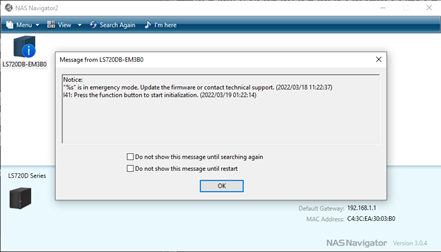
LinkStation will boot in “Emergency Mode with Initialization”. NAS Navigator2 will show I41 message.
4. Push the function to start firmware recovery. You will hear one beep sound when pushing the function button.
When firmware recovery starts the power LED will flash white shortly then back to amber.

5. The firmware recovery process will take a few minutes. Unit will automatically reboot during the process.
6. After the recovery process completed, unit will boot-up normally.
Note: If no I41 message were displayed in Step.3, then the unit did not boot-up in initialization mode. Power-off the LinkStation and start over the process from Step.1

