Knowledge Base
Search by either entering keywords or by selecting a product.
Initializing Settings on a Buffalo LinkStation or TeraStation 1000 Series
- To initialize the settings on the LinkStation using the function button, start by turning off the LinkStation.
- While holding down the function button, turn the LinkStation on. The function LED will flash white.
- Press the function button again while the LED is flashing.
- Initialization will take 5 to 10 minutes. Do not power down the LinkStation while it is initializing and showing an I23 information message in NAS Navigator and with the power LED. When initialization finishes, the LinkStation will automatically reboot.
- To reset to defaults using Settings, access the LinkStation's web user interface by entering the current IP address of the unit into a web browser. If the current IP is unknown the unit can be located using NAS Navigator. If NAS Navigator is not installed, download and install the application from the Buffalo downloads page.
- The settings should open to the default to the Easy Admin screen. Click on the "Advanced Settings" tile. You may be asked to log in with the "Admin" account.
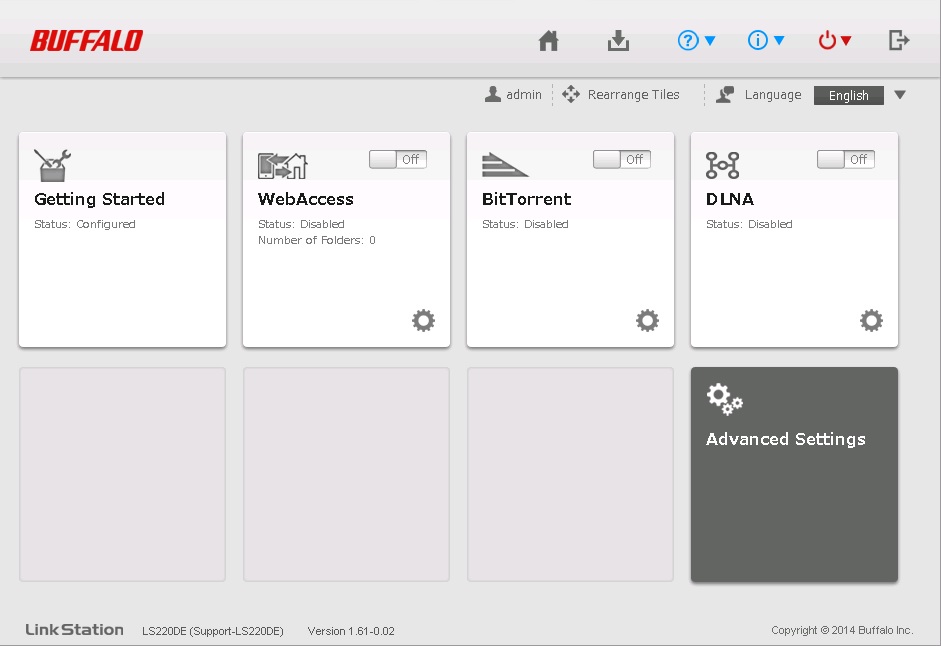
- From the advanced settings screen, click on the "Management" tab.
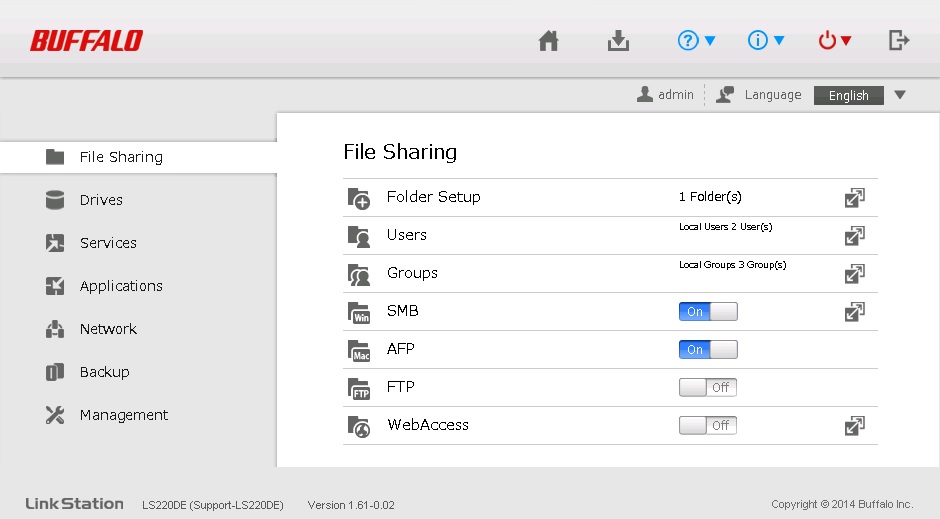
- Click on the configuration icon next to "Restore/Erase".
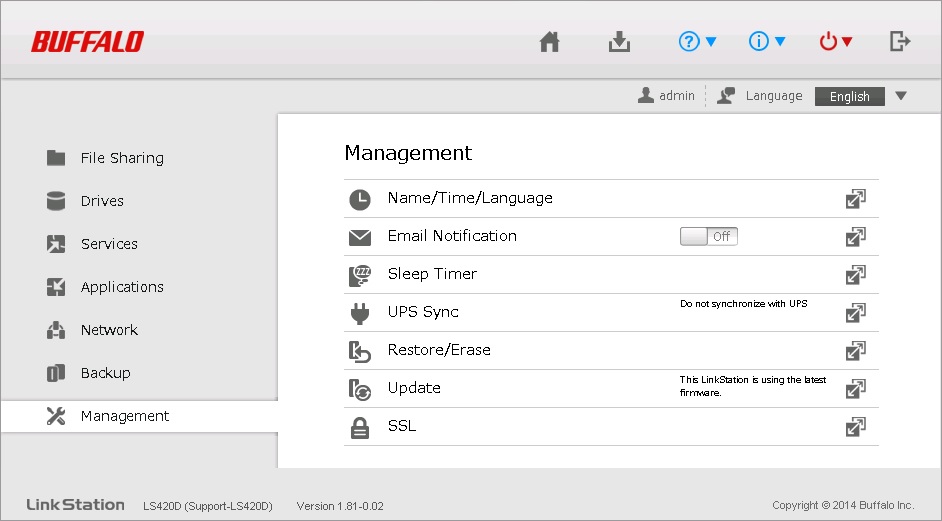
- Here you will have three options. The first option changes what happens when the function button is pressed. Press Edit in the first section to change this.
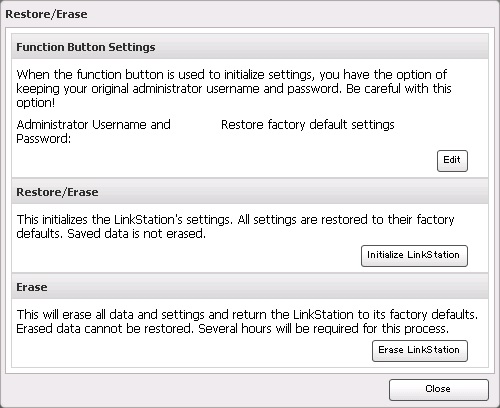
- The function button settings screen lets you change the operation of the function button. If you change this and you lose/forget the admin password, you will not be able reset it!
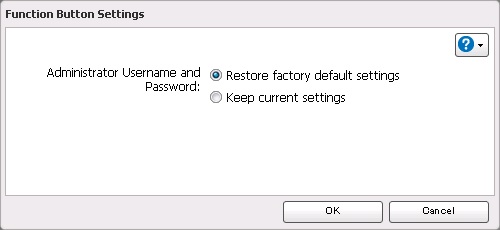
- The two remaining options on the "Restore/Erase" screen will reset the unit in different ways. The first option will reset the administrator username/password to defaults as well the unit name and IP address, but will not erase any saved data. The second option does a secure erase on the drives. This not a standard erase – it overwrites the drives multiple times and can take several hours. With large drives this process could take 24-48 hours or longer and the data WILL NOT BE RECOVERABLE!
