Knowledge Base
Search by either entering keywords or by selecting a product.
Windows 10 cannot access shares on NAS
In the latest updates for Windows 10 (and possibly other Windows versions, including Server 2016) Microsoft disabled the SMB version 1 protocol. The reason for this is this early version of the SMB protocol is inherently insecure and is considered a security risk.
Most older Buffalo NAS devices do not support SMB version 2 or above. Currently there is no plan to update these older NAS devices to add support for newer SMB versions. It is therefore recommended that data on these units be migrated to a newer platform and the older NAS retired. All current Buffalo NAS units support SMB version 2 at a minimum, and the TS3010/TS3020/TS5010/TS6000/LS700 series support SMB version 3, which is currently the newest version of the SMB protocol.
However, we understand that many users want to continue to use their existing NAS. In order for this to work, it’s necessary to re-enable the SMB version 1 protocol. Please keep in mind that doing so will expose the system to additional security risk.
Before taking this step, make sure that SMB version 2 is enabled on the NAS.
1. Open the web interface click the configuration button next to “SMB”.
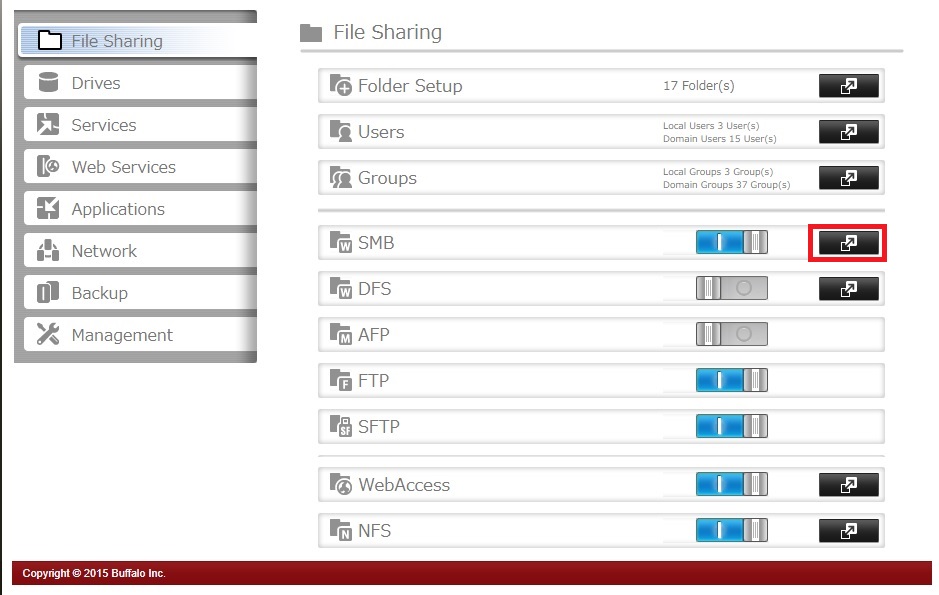
2. Note whether the SMB2 protocol is enabled. If it isn’t, click the “Edit” button.
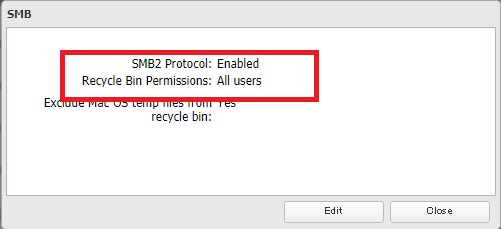
3. Click the radio button to enable the SMB2 protocol and click the “OK” button.
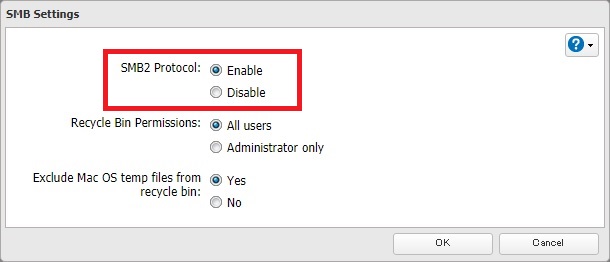
Once this is done it may be necessary to restart the Windows client system in order to access the NAS using SMB2.
If your NAS is older and does not provide the SMB2 option, it will be necessary to enable SMB1 on the Windows system.
NOTE: Performing this procedure is not recommended by Microsoft. The SMB version 1 protocol is inherently insecure.
1. Right-click on the Windows button and click “Run” from the menu.
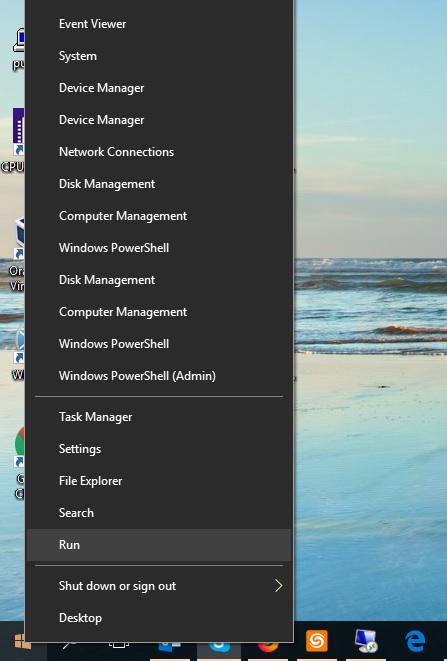
2. In the “Run” dialog box type in “Control Panel” and click “OK”.
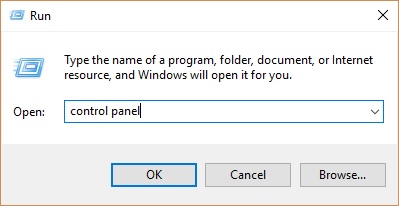
3. In the control panel, click the “Programs and Features” item.
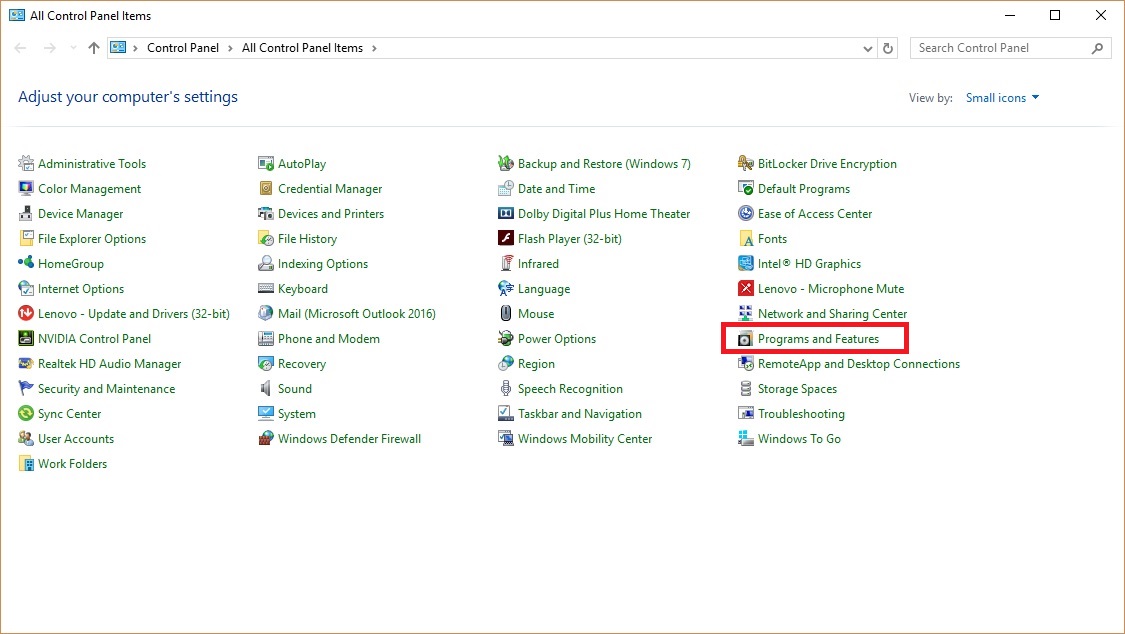
4. On the left side of the window, click the option for “Turn Windows features on or off”. You will need to provide administrator credentials for this function if you are not currently logged in to an account with administrator access.
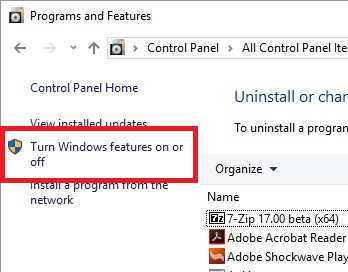
5. Scroll down to find the option for “SMB1.0/CIFS File Sharing Support” and check the box to enable.
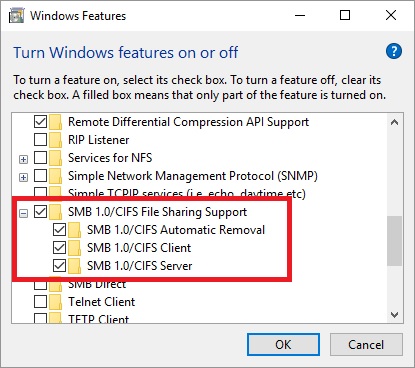
6. Click the “OK” button to save the changes and close out all open windows. A restart may be required to enable this function.
At this point you should be able to access the NAS with no problem. Remember to turn this function back off when you upgrade the NAS to a newer model with SMB2 support.
NOTE: For Windows Server 2019, see this article: https://social.technet.microsoft.com/Forums/en-US/e63f1d76-3913-4b33-85b5-e04581d59f8b/windows-server-2019-smb-share?forum=winserverfiles
NOTE: If you are not able to access the TS3010/TS3020/TS5010/TS6000/LS700 series NAS share folder after the latest Windows 10 or Windows Server 2019 Updates, follow this procedure to Add Windows credentials.
